Printing Confirmation Statements
This section provides an overview of confirmation statements and discusses how to generate confirmation statements.
|
Page Name |
Definition Name |
Usage |
|---|---|---|
|
RUNCTL_BAS005 |
Run confirmation statements and enter parameters for the confirmation statement printing process. |
You typically create a confirmation statement when an event reaches FE status. Confirmation statements provide participants with a report of their current elections, dependent and beneficiary information, and investment information after event maintenance or open enrollment processing has finished.
Note: The confirmation statement has been replaced by the Benefits Statement page in Fluid. For more information, see Viewing Employee Benefits Summary Data as an Administrator.
You can modify the forms as necessary to meet the unique requirements of your company. The confirmation statement printing process is similar to the enrollment form printing process.
Note: You can also print confirmation statements for events with EE status. Confirmation statements are printed only for events with a Process Indicator value of Normal. Unless you are reprinting forms, statements are printed only for participant events for which the Confirmation Notify Date field is either blank (no form has been previously printed) or contains a date that is before the last processing date (the event has been reprocessed since the form was printed).
Use the Print Confirmation Statements page (RUNCTL_BAS005) to run confirmation statements and enter parameters for the confirmation statement printing process.
Navigation:
This example illustrates the fields and controls on the Print Confirmation Statements page. You can find definitions for the fields and controls later on this page.
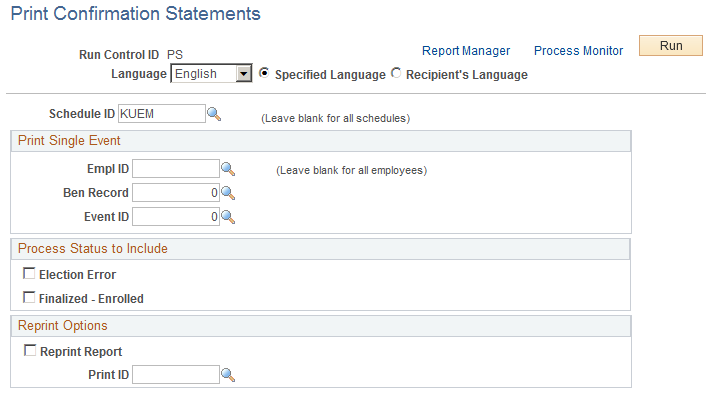
The options on this page are almost identical to those on the Print Enrollment Statements page.
To create print IDs, you use the Reprint Selected Statements page, exactly as you do for enrollment forms.