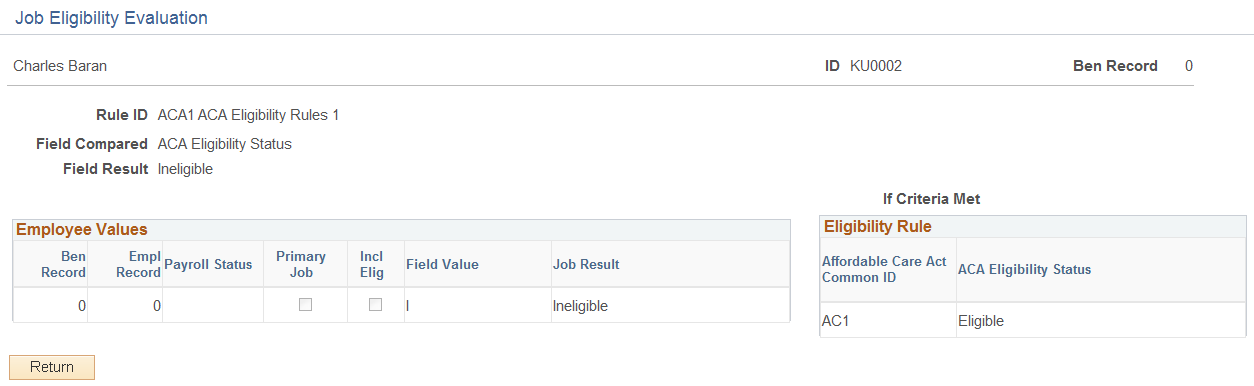Reviewing Eligibility Results
This section provides an overview of how to review benefits options that an employee is eligible for.
Use the Benefits Eligibility Results page to view benefits options that the employee is eligible for, after the Benefits Administration event is processed. The employee will be eligible for those options that pass the eligibility rule, i.e., for which the Employee’s ACA Eligibility Status matches the corresponding status in the Eligibility Rules table.
Navigation:
This example illustrates the fields and controls on the Benefits Eligibility Results page.
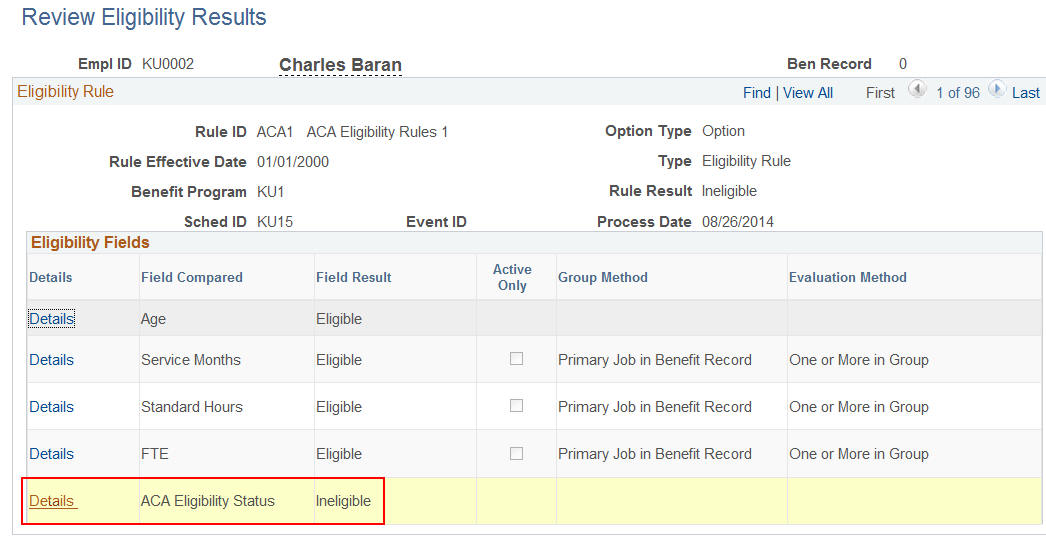
Use the Job Eligibility Evaluation page to view the ACA Eligibility evaluation details.
Navigation:
Click the Details link on the Benefits Eligibility Results Page.
This example illustrates the fields and controls on the Job Eligibility Evaluation page.