Setting Up Cross-Plan Validation Checks
This section discusses how to use the Benefit Program Table to set up cross-plan validation.
Note: You cannot enter cross-plan validation rules for the Benefit Program (plan type 01). Cross-plan validation must be on a one-to-one basis as an enrollment verification for disability and life insurance plans.
|
Page Name |
Definition Name |
Usage |
|---|---|---|
|
BEN_PROG_DEFN2 |
Link plan types to the benefit program and add important information about plan types. |
|
|
BEN_PROG_XLOAD |
Create codes that will automatically populate the Cross-Plan Type, Coverage Limit (Pct), and Check Dependents fields on the Benefit Program Table - Plan Type and Option page. |
Use the Benefit Program Table - Plan Type and Option page: Cross Plan tab page (BEN_PROG_DEFN2) to link plan types to the benefit program and add important information about plan types.
Navigation:
Select the Cross Plan tab in the Option group box.
This example illustrates the fields and controls on the Benefit Program Table - Plan Type and Option page: Cross Plan tab. You can find definitions for the fields and controls later on this page.
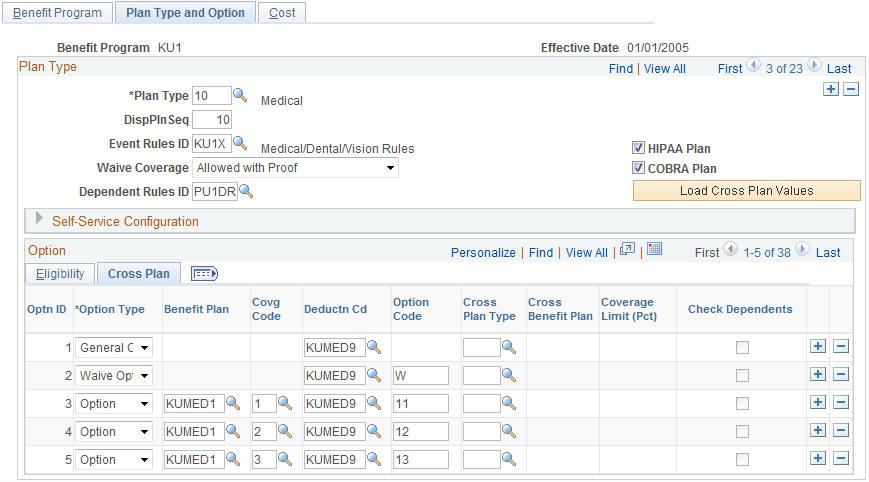
Option: Cross Plan Tab
Field or Control |
Description |
|---|---|
Cross Plan Type |
Identifies the controlling plan that employees or dependents must be enrolled in before they are eligible for enrollment in the option being defined. This field is required for all other cross-plan validations. |
Cross Benefit Plan |
The controlling benefit plan that is required for an employee to elect this option. If this field is blank, then any election in a benefit plan within the Cross Plan Type field meets the criteria for cross-plan validation. |
Coverage Limit (Pct) (coverage limit percentage) |
Used primarily for life plan options to place a limit on the amount of coverage the enrollee (employee or dependent) can receive. This field becomes available after you attach a cross-plan type to a benefit plan. Note: During Benefits Administration validation processing, the system checks to ensure that the coverage elected or afforded under this benefit plan does not exceed the specified percentage of the coverage elected or afforded under the Cross Benefit plan. |
Check Dependents |
When selected, this option informs the system to check that potential dependents (for the specified benefit plan or option) are also enrolled as dependents for the specified Cross Benefit plan. This is available only to 1x plan types and becomes available after you associate a cross-plan type with a benefit plan. |
Use the Load Cross Plan Values page (BEN_PROG_XLOAD) to create codes that will automatically populate the Cross-Plan Type, Coverage Limit (Pct), and Check Dependents fields on the Benefit Program Table - Plan Type and Option page.
Navigation:
Click the Load Cross Plan Values link on the Plan Type and Option page.
This example illustrates the fields and controls on the Load Cross Plan Values page. You can find definitions for the fields and controls later on this page.
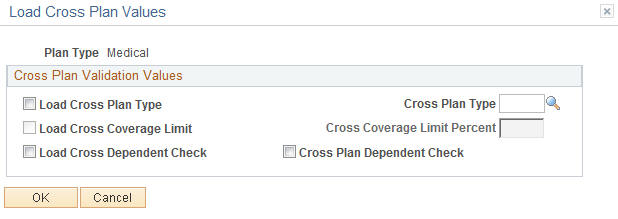
This page is a data entry aid to enable you to replicate common cross-plan validation criteria to a large number of options, rather than individually specifying the criteria for each option row.
Field or Control |
Description |
|---|---|
Cross Plan Type |
Identifies the benefit plan that employees or dependents must be enrolled in before they are eligible for enrollment in the specified benefit plan or option. This field is available to all plan types. |
Cross Coverage Limit Percent |
Places a limit on the amount of the coverage the dependent can receive. This is available only to 2x plan types. |
Cross Plan Dependent Check |
When selected, this option tells the system to check whether potential dependents for the specified benefit plan or option are also enrolled as dependents for the specified Cross Benefit plan. This is available only to 1x plan types. |
OK |
Click to save the information and close the page. This option copies the criteria to each underlying option row. |
Cancel |
Click to close the page and not save any information. |
Note: You can also use the Load Cross Plan Values page to clear the cross-plan validation values for a plan type. Access the Load Cross Plan Values page, select the Load check box and deselect the values for the fields that you want to clear from the cross plan type, coverage limit percent, and dependent check fields, and click OK. The system clears the fields that you selected.