Setting Up Geographic Location Eligibility Rules
To set up geographic location eligibility rules, use the Geographic Location Elig Table (GEOG_LOCN_TABLE) component.
This section provides an overview of geographic location eligibility rules and discusses how to enter geographic location rules.
|
Page Name |
Definition Name |
Usage |
|---|---|---|
|
GEOG_LOCN_TABLE |
Enter geographic location rules. |
|
|
Geographic Locations |
RUNCTL_BEN_LANG |
Print location IDs. |
You can define eligibility for a benefit program or plan according to the postal code of the employee's home and work location. This table describes how the system uses postal ranges to determine employee eligibility:
|
Employee Location |
Results |
|---|---|
|
Employee lives within the postal range and works within the postal range. |
The employee passes eligibility. |
|
Employee lives within the postal range but works outside the postal range. |
The employee passes eligibility. |
|
Employee lives outside the postal range but works within the postal range. |
The employee passes eligibility. |
|
Employee lives outside the postal range and works outside the postal range. |
The employee fails eligibility. |
Note: Users can specify the outcome of the evaluation for each of the preceding scenarios, that is, whether passing the criteria means the employee is eligible or ineligible.
Use the Geographic Location Elig Table page (GEOG_LOCN_TABLE) to enter geographic location rules.
Navigation:
This example illustrates the fields and controls on the Geographic Location Elig Table page. You can find definitions for the fields and controls later on this page.
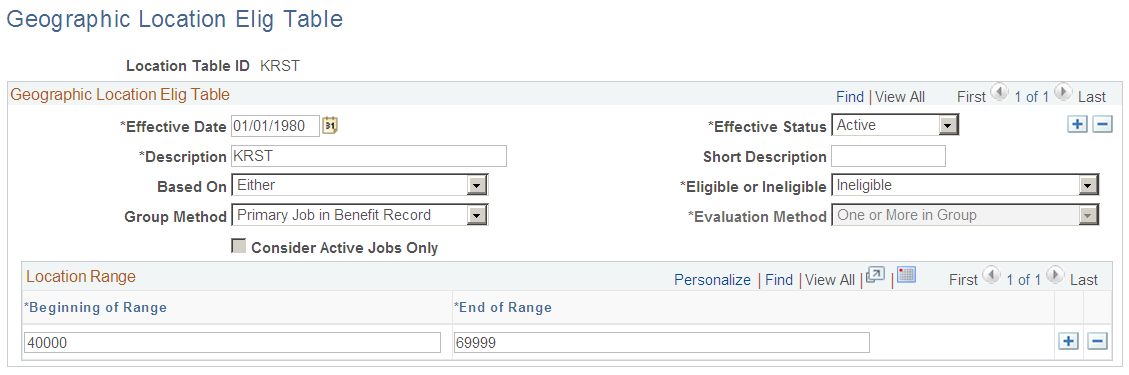
Field or Control |
Description |
|---|---|
Based On |
Select the location that you want evaluated by this set of postal code ranges. Select from the following values: Home: The employee must reside in the displayed postal codes or postal code ranges to pass. Location: The employee must work in the displayed postal codes or postal code ranges to pass. Both: The employee must both work and live in the displayed postal codes or postal code ranges to pass. Either: The employee must either work or live in the displayed postal codes or postal code ranges to pass. |
Eligible or Ineligible |
Tells the system how to interpret a match with the criteria. If the employee's data matches (passes) the criteria, the system determines whether to make the employee eligible or ineligible for benefits. |
Group Method |
Appears if you have activated the Multiple Jobs feature. This enables you to choose which jobs to include when the system evaluates the employee's benefit eligibility. Select from the following values: All Flagged Jobs: Group all jobs for all benefit record numbers. Flagged Jobs in Benefit Record: Group all jobs within the current benefit record number. Primary Job in Benefit Record: Look at only the primary job within the current benefit record number. |
Evaluation Method |
Appears if you have activated the Multiple Jobs feature. This field enables you to define how the jobs selected from the grouping method are evaluated against the eligibility field. Select from the following values: One or More in Group: At least one job must satisfy the rule. All in Group: All jobs must satisfy the rule. |
Consider Active Jobs Only |
This field appears if you have activated the Multiple Jobs feature. If this field is selected, the system does not look at a job that has a terminated employee status when evaluating the employee's benefit eligibility. If the group method is Primary Job in Benefit Record, this check box is automatically selected and cannot be changed. |
Beginning of Range and End of Range |
Use the Location Range group box to define specific postal codes to be evaluated. Enter the beginning and end of the range. To specify a particular postal code, enter the same postal code in both fields. To specify a range, change the last postal code number. In the United States, you can mix 5-digit codes with 9-digit codes. |