Understanding How Changes in Job Data Affect Eligibility
Actions occur that change an employee's job status and can affect his or her benefits eligibility, such as taking Family Medical Leave Act (FMLA) leave, being terminated, or changing from full-time to part-time employment.
When employee actions occur, two employee status values can be affected: Employee Status and Benefits Status. PeopleSoft HR and PeopleSoft Payroll use Employee Status for a variety of functions. Benefits Status, on the other hand, is used only by Benefits Administration and does not conflict with HR and Payroll (North American) operations. This enables you to define employee status in benefits terms without being constrained by HR or Payroll (North American) requirements.
Use the Action Reason table to tell the system how to set Benefits Status by means of the Benefits Employee Status field. The Action Reason table provides the freedom to determine which status values you need and which action changes will trigger a change to benefits status values. Once you've defined your Benefits Employee Status values, you can use Benefits Status on the Eligibility Rules table. You can also change the available Benefits Status values directly through the Translate table.
The following diagram illustrates how the system sets Benefits Employee Status by matching the action and action reason on the Job row to the action and action reason in the Action Reason table. If the Job row does not have an action reason, the system matches the reason to the entry in the Action Reason table that has a matching action and the lowest action reason value within that action.
This image illustrates the process flow for how the system sets Benefits Employee Status by matching the entry in the Action Reason table.
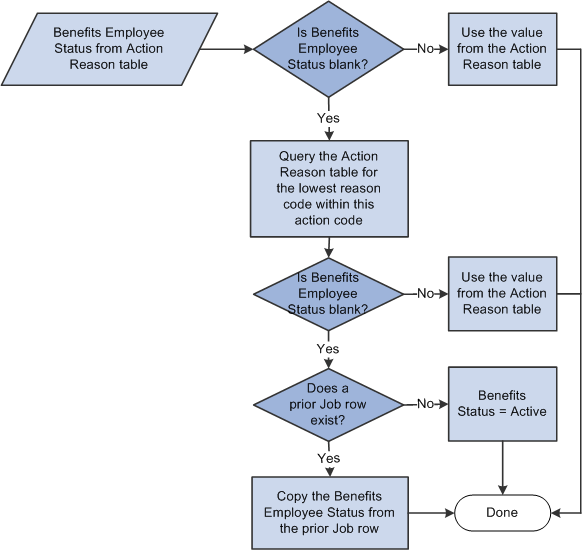
The system carries Benefits Employee Status forward from the preceding Job row if the Benefits Employee Status field on the Action Reason table is blank or if no entries are in the Action Reason table that match the action on the Job row. Thus, certain action values and action reason values, such as Hire, Terminate, and Leave of Absence can explicitly affect the Benefits Employee Status while others, such as Transfer, Job Reclassification, and Demotion might not.