Viewing Claim and Payment Details
This section provides an overview of claim and payment details.
|
Page Name |
Definition Name |
Usage |
|---|---|---|
|
FSA_CLAIM_DETAILS FSA_CLAIM_DET_CAN |
View FSA claim entry information for Canada and the U.S. (on separate pages). |
|
|
FSA_PAYMENT_DETAIL |
View payment detail for Canada and the U.S. for any claim payment. |
|
|
FSA_YTD_ACTIVITY |
View all year-to-date data for Canada and the U.S. for an employee. |
Claim detail refers to specific claims. Payment detail refers to specific payments that an employee receives during a plan year. Year-to-date activity refers to total pledge, contribution, claim, and payment amounts.
Use the FSA Claim Details page to view claim detail for any claim. You locate a claim by entering one or more search criteria.
To request a search based on FSA claim status, enter one of these codes: F (fully processed), J (rejected), P (pending), R (ready to pay), S (submitted), or X (reversed).
Note: (CAN) Canadian users can review two levels of claim details. Both U.S. and Canadian users review claims at the first level of claim details, the FSA Claim Details page. Canadian users use the Health Care Participant - Claim Details page to review further details about health care and retirement counseling claims.
Use the FSA Claim Details CAN page (FSA_CLAIM_DETAILS) to view FSA claim entry information for Canada.
Navigation:
Select the FSA Claim Details tab.
This example illustrates the fields and controls on the FSA Claim Details CAN page. You can find definitions for the fields and controls later on this page.

Field or Control |
Description |
|---|---|
Claim Details |
This group box contains various claim amounts, such as amounts approved and denied. |
Status |
When you enter claim data, the system sets the claim status to Submitted. When the system approves payment for a claim, it sets the status to Ready to Pay, Pending, or Fully Processed. |
Claim Payments |
This group box provides payment information for this claim. Note that you might see more than one check for the same claim. This can happen in a situation in which the system held part of a claim and then paid it after funds became available. |
Use the FSA Payment Details CAN page or FSA Payment Details page (FSA_PAYMENT_DETAIL) to view payment detail for Canada and the US.
Navigation:
This example illustrates the fields and controls on the FSA Payment Details CAN page. You can find definitions for the fields and controls later on this page.
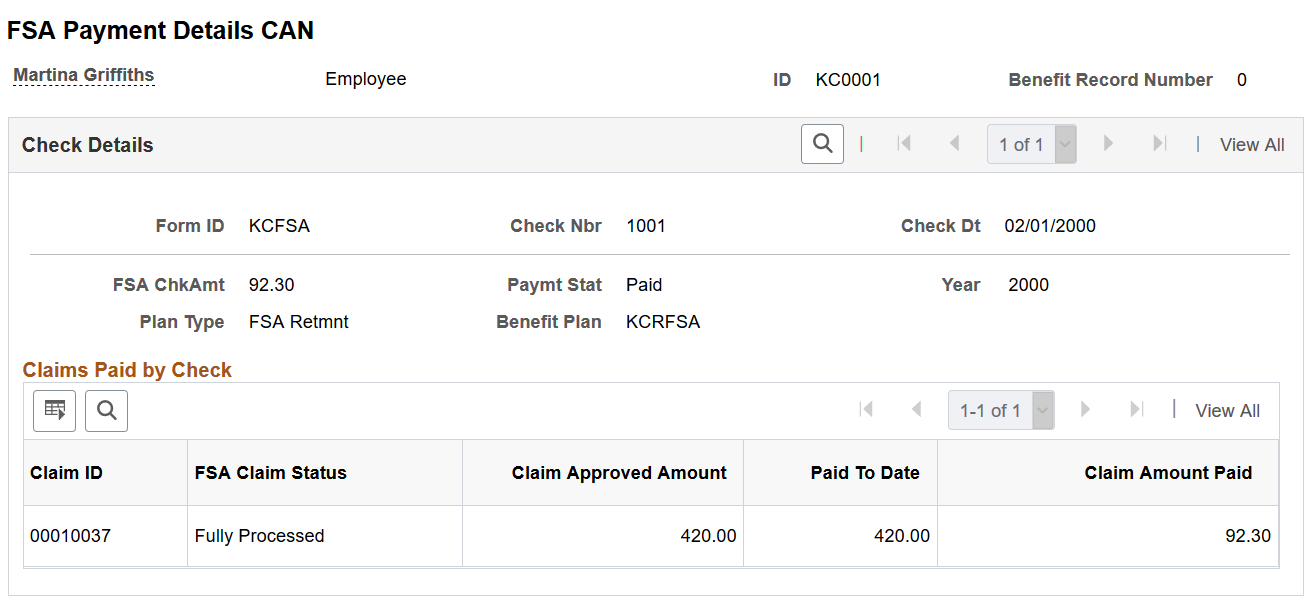
The layouts of FSA Payment Details CAN page and FSA Payment Details page are identical.
Field or Control |
Description |
|---|---|
Paymt Stat (payment status) |
The system displays one of these values:
|
Use the FSA Claim Details page (FSA_CLAIM_DETAILS) to review FSA claim entry information.
Navigation:
This example illustrates the fields and controls on the FSA Claim Details page. You can find definitions for the fields and controls later on this page.
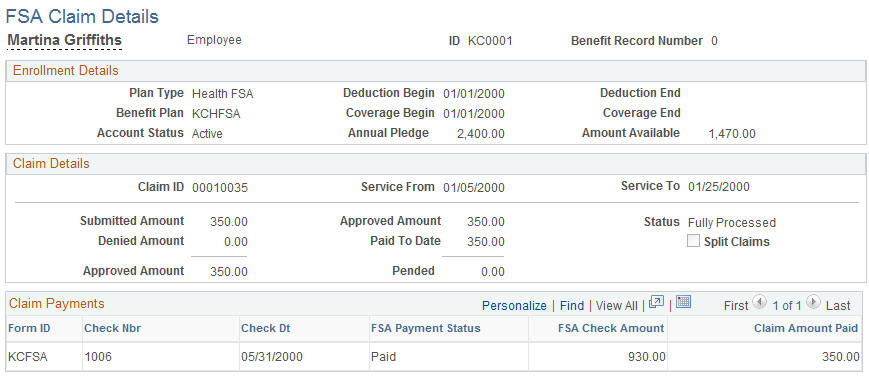
Field or Control |
Description |
|---|---|
Deduction Begin and Deduction End |
Displays the dates on which the first and last deductions can be taken from a participant's paycheck. |
Coverage Begin and Coverage End |
Displays the dates on which FSA coverage begins and ends. |
Account Status |
Displays the current status of the FSA account. |
Amount Available |
Displays the annual pledge amount minus claims amounts that have been submitted or paid. This can be more than the contributions that the employee has made to date. |
Split Claims |
Select to split or divide a claim into two with payments paid out of both plans during Claims Processing. Note: A claim can be split if it is eligible to be paid under two different plan years due to overlapping service dates and the submitted amount exceeds the amount available from the first plan year. |
Use the FSA Year-to-Date Activity page (FSA_YTD_ACTIVITY) to view all year-to-date data for Canada and the U.S. for an employee.
Navigation:
This example illustrates the fields and controls on the FSA Year-to-Date Activity page. You can find definitions for the fields and controls later on this page.
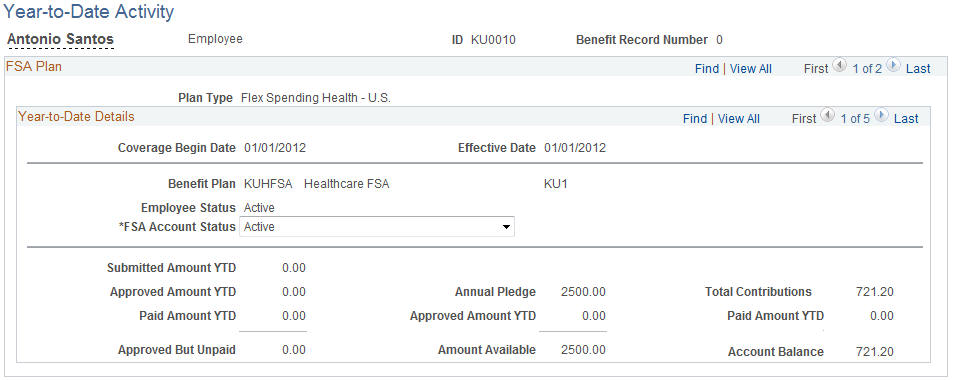
Field or Control |
Description |
|---|---|
FSA Account Status |
Update the status of this account. The system maintains this status, but you can update it. You might do this, for example, if you decide to close an account before the end of the year (however, you would typically use the Manage Base Benefits business process to terminate an employee's FSA election). |