Defining Content for the Language Checker Tool
To define content for the Language Checker tool, use the Language Checker Suggestions (EP_CHK_SUG_TBL) and Language Checker Words (EP_CHK_WRD_TBL) components.
This section discusses how to define language checker content.
|
Page Name |
Definition Name |
Usage |
|---|---|---|
|
EP_CHK_WRD_TBL |
Define the objectionable words and phrases, and link them to suggested wordings. |
|
|
EP_CHK_SUG_TBL |
Define suggested wordings. |
Use the Language Checker Word page (EP_CHK_WRD_TBL) to define the objectionable words and phrases, and link them to suggested wordings.
Navigation:
This example illustrates the fields and controls on the Language Checker Word page.
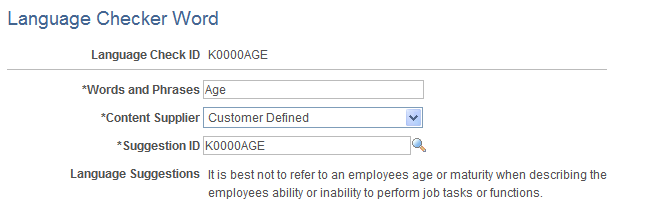
Field or Control |
Description |
|---|---|
Words and Phrases |
Enter the word or phrase that is deemed inappropriate in a performance document. Case is not important (the Language Checker tool is not case-sensitive). When invoked, the Language Checker tool follows these search rules:
|
Content Supplier |
Select the source of the content. The default value is Customer Defined. |
Suggestion ID |
Enter the ID for the suggested words or phrases that managers can use instead of the words and phrases entered on this page. You define language suggestions and IDs on the Language Checker Suggestion page. |
Language Suggestions |
Displays the language suggestions that are associated with the suggestion ID. |
Use the Language Checker Suggestion page (EP_CHK_SUG_TBL) to define suggested wordings.
Navigation:
This example illustrates the fields and controls on the Language Checker Suggestion page.
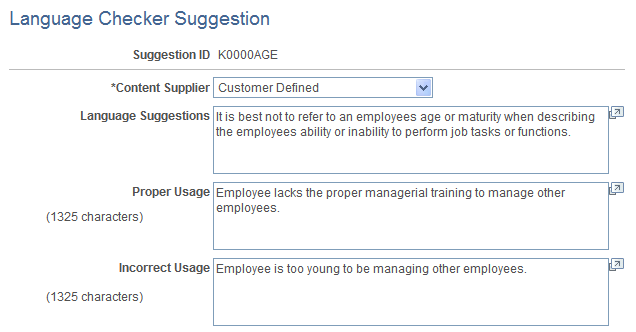
Field or Control |
Description |
|---|---|
Content Supplier |
Select the source of the content: Customer Defined or the third-party supplier's name. |
Language Suggestions |
Enter language suggestions for words and phrases, or list the reasons why the manager should not use certain words and phrases. |
Proper Usage |
Enter examples of the proper usage of words or phrases. |
Incorrect Usage |
Enter examples of the incorrect usage of words or phrases. |