Understanding ePerformance Related Actions
Related actions are action links that are accessible on application pages in the form of pop-up menus. These related actions menus are available at convenient locations to provide users quick access to actions that support and extend PeopleSoft transactions. PeopleSoft HCM delivers a number of related actions for Manager Self Service as well as Employee Self Service for different modules and applications. All or a subset of these related actions are being initiated from Company Directory, Employee Snapshot, PeopleSoft Search, and other HCM transactions that are accessible from files on Manager and Employee Self Service home pages.
In ePerformance, related actions are delivered for managers and employees to create and view performance and development documents.
Note: Current documents are in progress documents that are not in the Canceled or Completed status.
This table lists the performance management actions and where they are available to manager and employee role users as related actions:
|
Available to Role |
Supported Related Action |
Available In |
|---|---|---|
|
Manager |
|
|
|
Employee |
Transactions accessible through the Performance Tile |
|
These screenshots show the list of ePerformance relation actions that are initiated from Employee Snapshot (for managers) and Personal Details (for employees):
This example shows the performance management related actions for a manager.
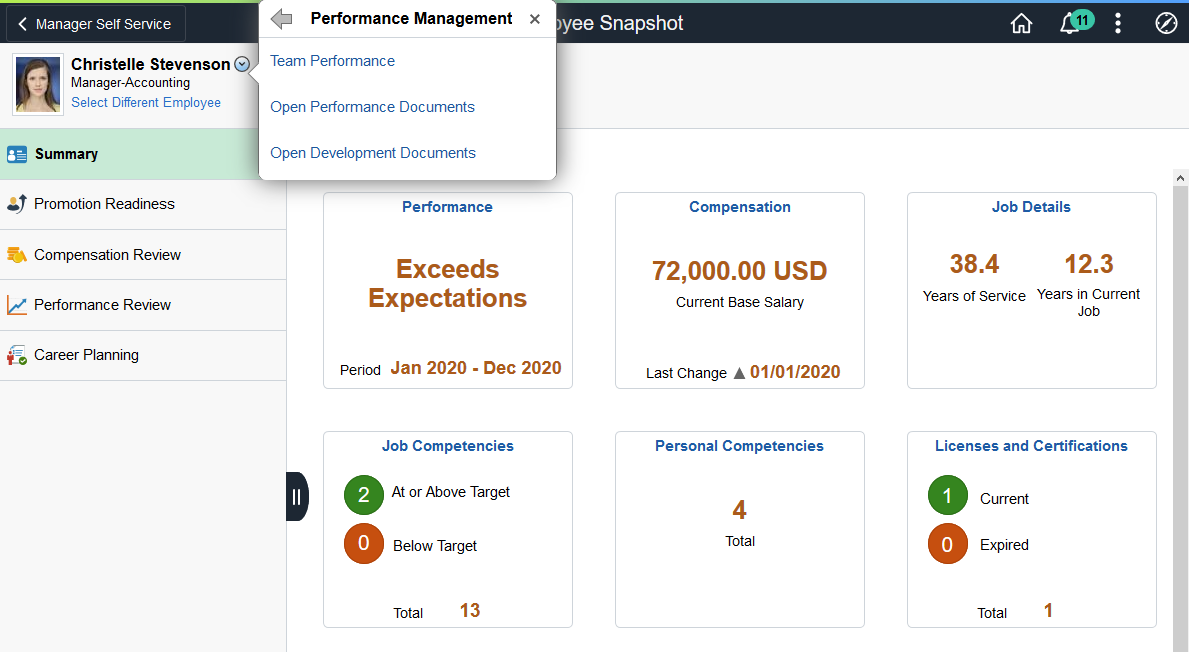
This example shows the performance management related actions for an employee.
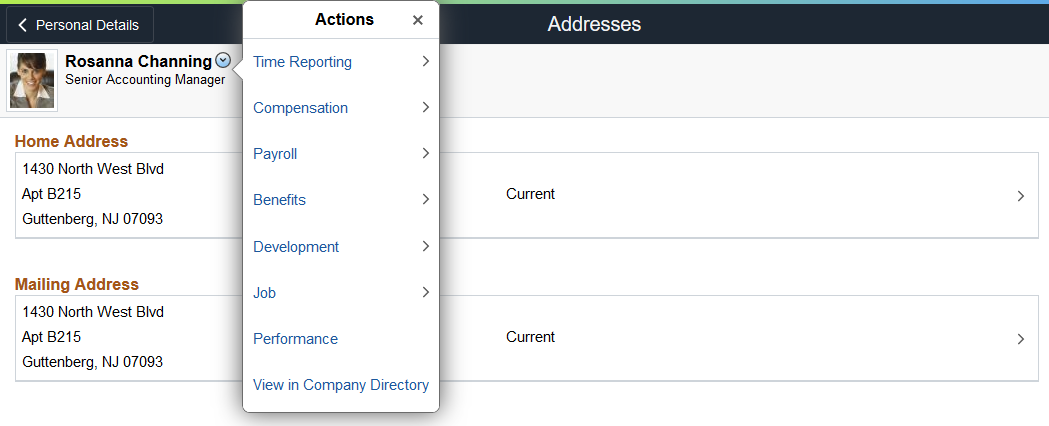
(Managers only) Clicking the Open Performance (or Development) Documents related action transfers you to the Performance (or Development) Documents page where you select the document you want to access. The system opens the document in edit mode if you are the owner of the document and the document is not in the Canceled or Completed status. However, if you are not the owner of the document, or the document is either canceled or completed, the system opens the document in view-only mode.
Delegated Documents
Delegation is not supported in related actions. In other words, managers cannot open and edit documents that are delegated to them using the related action functionality. To update the documents of which they are the delegated manager, they need to access the documents using the Manager Self-Service menu navigation.
For a manager to be able to edit a current document of an employee through related actions, the manager needs to be the direct or indirect manager of the employee, and must be listed as the manager of that document.
A manager can view a document of an employee through related actions if the manager is the direct or indirect manager of the employee.