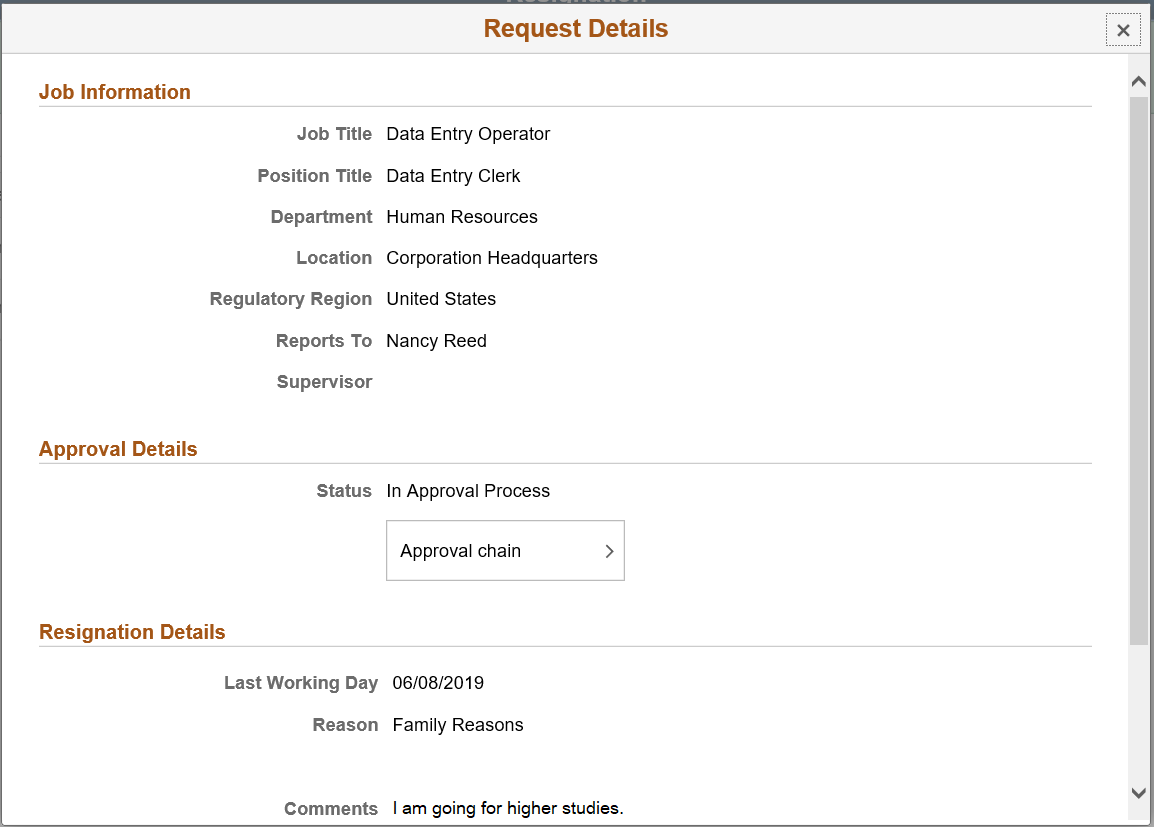Submitting Resignation Requests
This topic gives an overview of initiating resignation requests by an employee.
|
Page Name |
Definition Name |
Usage |
|---|---|---|
|
Resignation page |
HR_ESS_RESGN_FL |
To submit resignation request for a single or multiple jobs. |
Use the Resignation page (HR_ESS_RESGN_FL) to submit resignation request for a single or multiple jobs.
Navigation:
Click the Personal Details tile on Employee Self Service home page. Click Related Action button available on the Personal Details page.
Select Job, Submit Resignation.
This example illustrates the fields and controls on the Resignation page for an employee having single job.
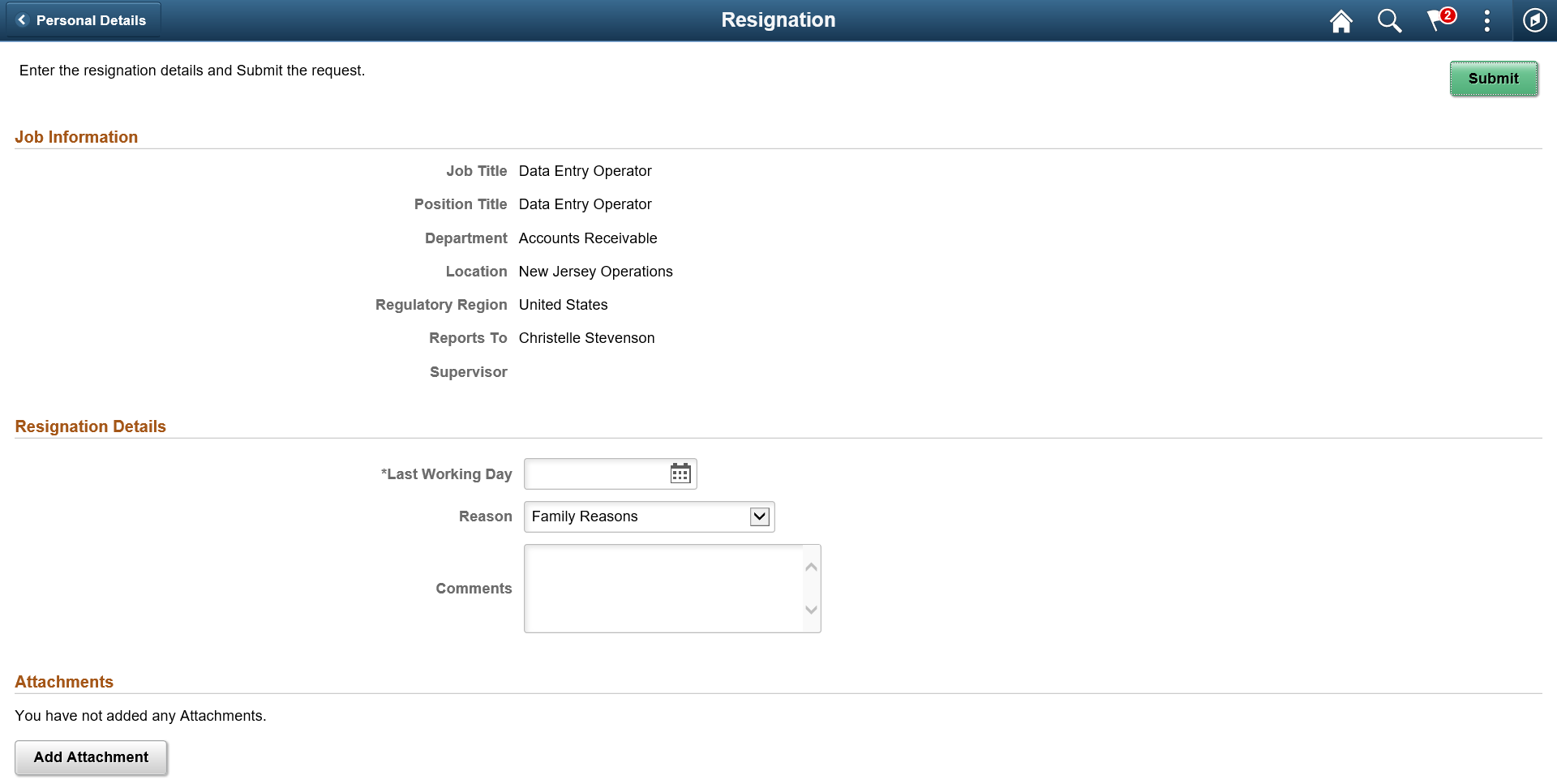
This example illustrates the fields and controls on the Resignation page for an employee having multiple jobs.
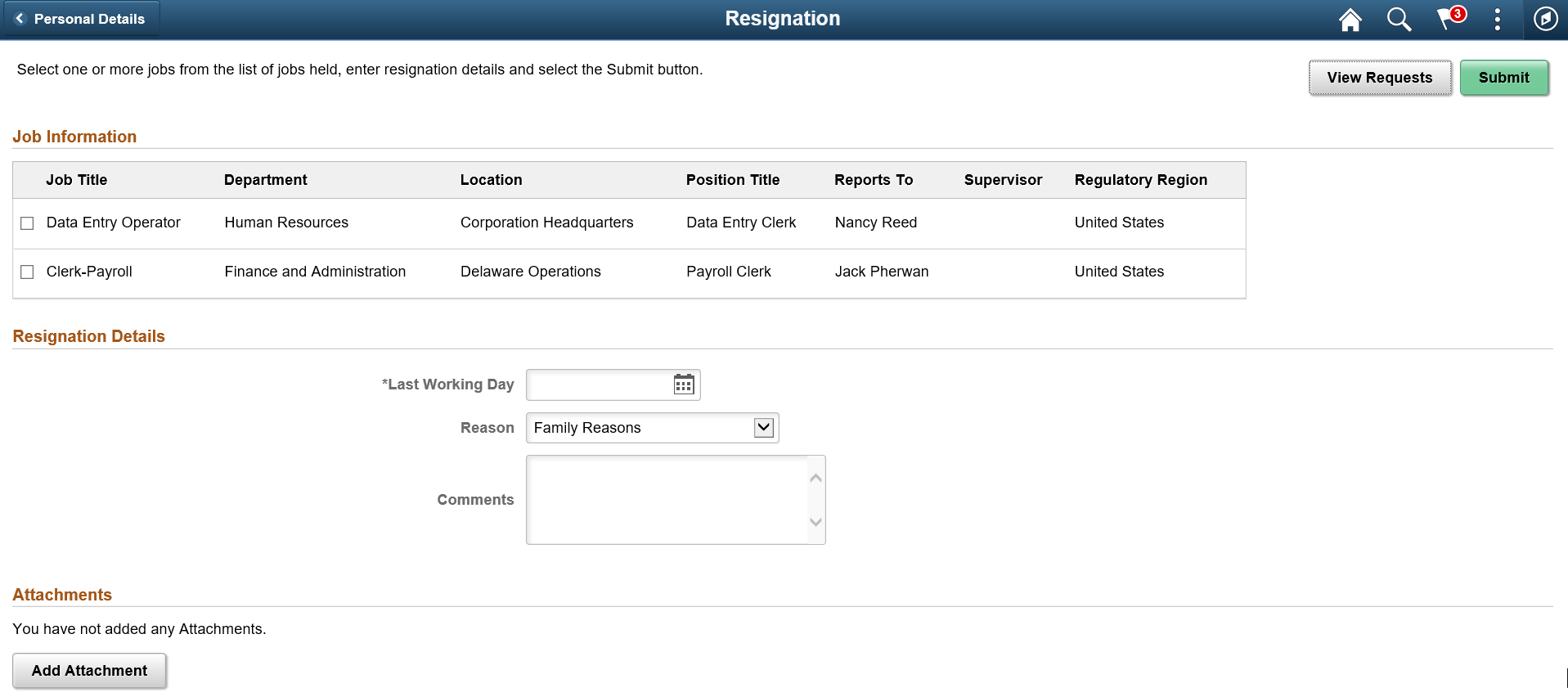
Field or Control |
Description |
|---|---|
Last Working Day |
Select the last working day from the calendar. |
Reason |
Select the reason for resignation. |
Comments |
Enter additional remarks of resignation, if any. |
Add Attachment |
Upload any supporting documents, for example, Letter of Resignation. |
View Requests |
You can view the requests already submitted. This button is enabled only when an employee have any submitted record. |
Select the check box corresponding to the required job roles you want to resign. Click Submit button to submit the resignation request to the manager for approval. The Resignation Request Confirmation page is displayed as shown.
This example illustrates the Resignation Request Confirmation page when an employee submits a request for a single job.
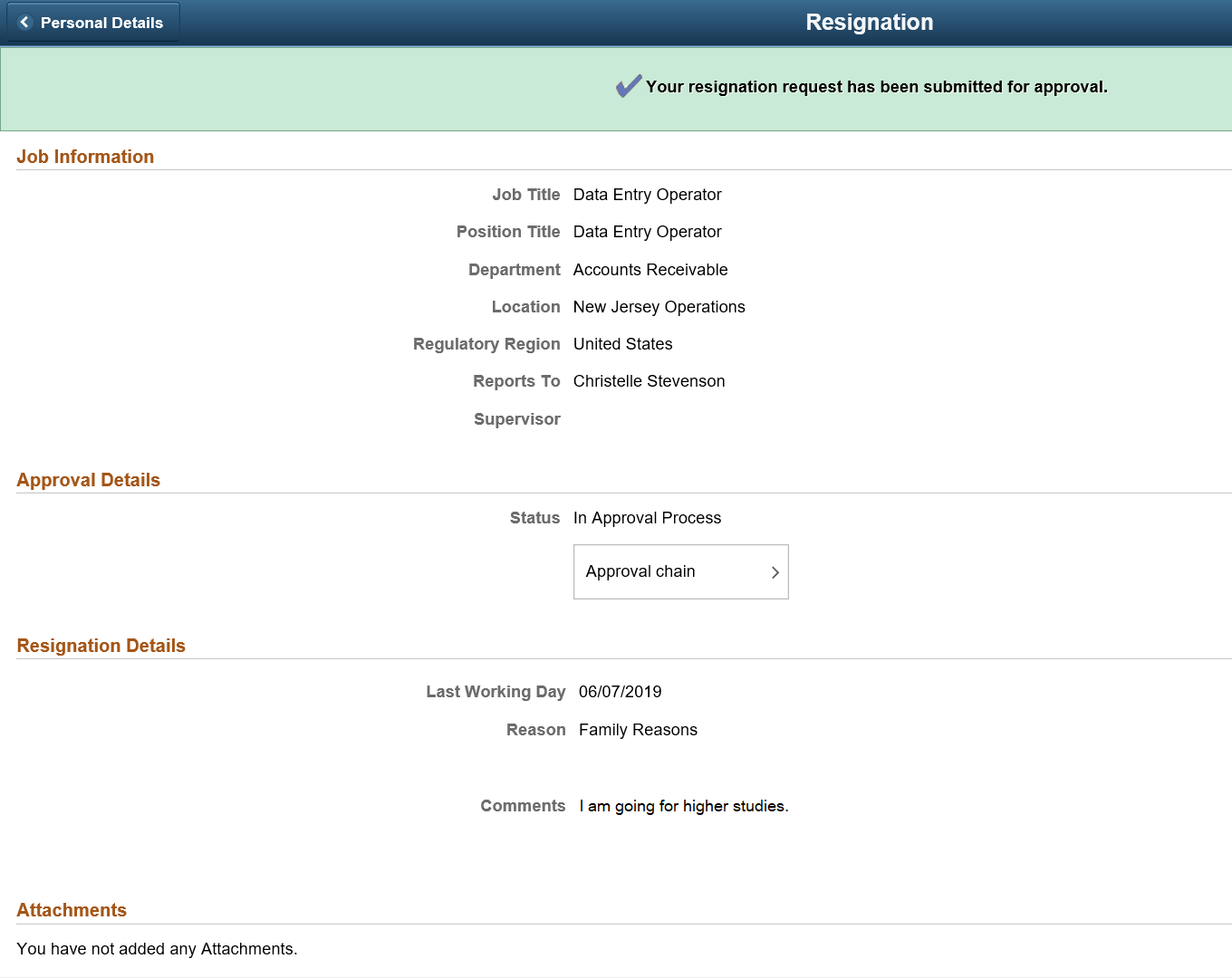
Click Approval Chain to view the information about approvers associated with the request and approval status.
An employee having multiple jobs can resign from all of his jobs at once. Select the jobs for which you need to submit resignation requests. Enter the last working day and provide remarks, if any. Click Submit. This displays the Resignation Confirmation page as shown.
This example illustrates the Resignation Request Confirmation page for an employee who has submitted request for multiple jobs at once.
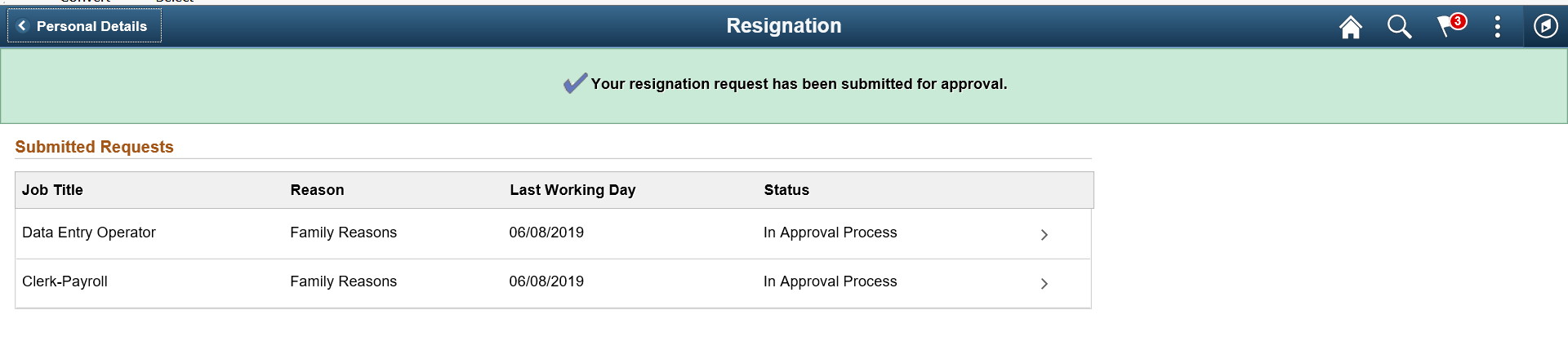
Select a request to view the details. This displays the Request Details modal window as shown.
This example illustrates the Request Details modal window.