Viewing the Enterprise Learning Management Pagelet
This topic discusses the Learning pagelet.
The Learning pagelet displays an overview of learning events for a particular employee. This information comes from the Enterprise Learning Management (ELM) system.
This example illustrates the fields and controls on the Learning pagelet. You can find definitions for the fields and controls later on this page.
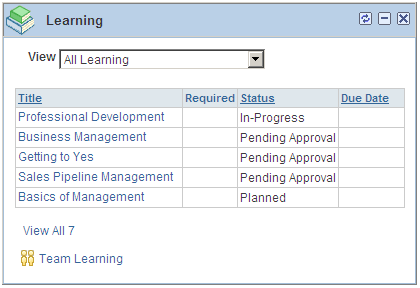
Use this pagelet to see an overview of learning activities of an employee. This pagelet highlights required learning and certifications which are expired or in warning status, with the Past Due and Due Soon warnings appearing first. The pagelets presents the classes, programs, and courses in Planned status.
The View drop-down field enables you to filter the data that you see in the grid.
Field or Control |
Description |
|---|---|
View |
Select which view of data you wish to display in the grid. Choices are:
|
Title |
Click the title link to open an application page that corresponds to the type of learning item it is, for example, a class, course, or program. Note: The data for ELM Learning is pulled from ELM database via IB Integration setup. |
Required— |
Displays the Due Soon or Past Due icon if the learning item has reached the date that defines an item as due soon or past due. If the item is not past due or due soon, the field is left blank. |
View All <number> |
The pagelet displays five rows of information in the grid. Click this link to open a modal Learning grid page to view all rows of employee learning. The number of employees that appear in the page grid will appear in the link name. |
|
Click this link to open the Team Learning page in manager self service. |
See the documentation for PeopleSoft Enterprise Learning Management, “Defining Defaults”.
 (Due Soon) and
(Due Soon) and  (Past Due)
(Past Due)