Setting Up Payment Instructions and Distribution Details
To define payment instructions and distribution details, use the Payee Bank Acct/Net Pay Dist (GP_SS_NPD_CONFIG_GBL) component.
|
Page Name |
Definition Name |
Usage |
|---|---|---|
|
Bank Table Page |
BANK_EC |
Set up general bank information that is needed to enable employee self-service transactions. |
|
Branch Table Page |
BANK_BRANCH_EC |
Set up general bank branch information that is needed to enable employee self-service transactions. |
|
GP_SS_NPD_CONFIG |
Set up the net pay distribution options that are available to employees in the self-service Pay Distribution Instructions transaction. |
To set up payment instructions and distribution details, the payroll administrator must:
Set up general bank and bank branch information by using the Bank Table and Branch Table pages.
Determine whether employees can define separate payment instructions and distributions for different run types, such as expenses and bonuses.
If you configure the system so that users can specify different distributions for different run types, then users are required to select a run type before entering distribution details.
Note: If employees have more than one job, they must also select the job for which they are entering distribution details.
If the payroll administrator enables employees to define separate payment instructions and distributions for different run types, select a default election to use if the payee has no net distribution instructions for the run type.
Decide whether to lock net pay transactions so that employees cannot alter their distributions before or during a banking run.
The payroll administrator uses the ePay Run Types page to enter the decisions that are made in steps 2 through 4.
Use the Run Types page (GP_SS_NPD_CONFIG) to set up the net pay distribution options that are available to employees in the self-service Pay Distribution Instructions transaction.
Navigation:
This example illustrates the fields and controls on the Run Types page.
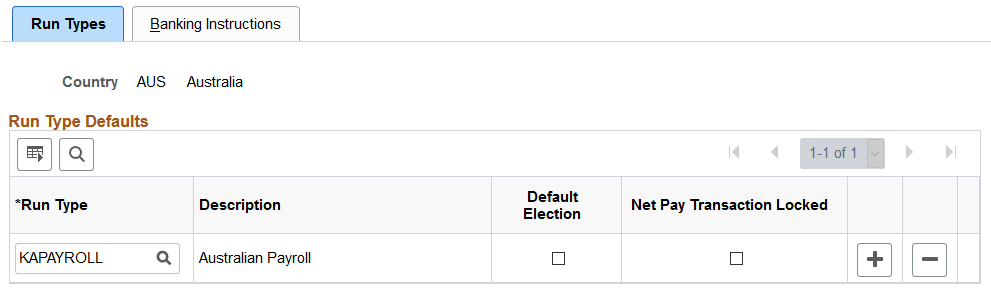
Field or Control |
Description |
|---|---|
Run Type |
Select the run type for which you want to allow or prevent employees from entering distribution instructions. Only run types with a calculation type of payroll are listed. The Global Payroll security settings determine whether you can select run types designated for all countries or only selected countries. If you do not select run types on this page, employees see the following message when they access the Pay Distribution Instructions component: "There are no payroll types set up in the system which you can access. Please contact your Payroll Administrator." If you select only one run type, employees do not have to choose a run type before they define their distribution amounts and percentages. If you select more than one run type, employees must select a run type before they enter distribution instructions. |
Default Election |
Enables you to define the distribution options that are selected by an employee for a particular run type as a default distribution. The default works as follows: When you run the banking process, the system looks at the run type that is defined on the pay calendar. It then tries to find the net distribution selections that the employee has made for that run type in the Pay Distribution Instructions component. If the current run type does not have distribution instructions defined for it, the system uses the distribution amounts and percentage corresponding to the row marked as default election. If you choose a default run type, when employees go to the Payment Instruction Details page to enter their distribution amounts and percentages for that run type, the Use Payment Instructions for All Payroll Runs check box is selected. This lets employees know that the distributions that they make for that run type are used as the default election. Employees can override this default and set any other defaults that they want by deselecting the check box. |
Net Pay Transaction Locked |
Select this check box if you want to temporarily prevent employees from entering distribution instructions for this run type. For example, you might want to select this option while you are running the banking process. Doing so causes the following message to appear after the name of the run type in the Pay Distribution Instructions component: "Locked by Payroll Administrator − please try later." |