(JPN) Reviewing, Approving, and Loading YEA Self-Service Data
|
Page Name |
Definition Name |
Usage |
|---|---|---|
|
GPJP_YEA_PAYADM |
Payroll administrators view a summary and details of employee YEA data, edit status, and approve if required. Administrators cannot edit employee data. |
|
|
Load YEA Self Service Data JPN |
GPJP_RC_YEALOAD_SS |
Run the Load YEA Self Service process to load updated self-service employee personal data, dependent deduction data, life and nonlife insurance, and spouse and housing loan deduction information into the Global Payroll for Japan YEA table and the corresponding page (GPJP_YEA_PYEADJ). |
|
Payee List Page |
GPJP_RC_YEA_SEC |
Select individual employees to load their data. |
Payroll administrators use the Review/Approve Self Service Data JPN page (GPJP_YEA_PAYADM) to view a summary and details of employee YEA data, edit status, and approve if required. Administrators cannot edit employee data.
Navigation:
This example illustrates the fields and controls on the Review/Approve Self Service Data JPN page.
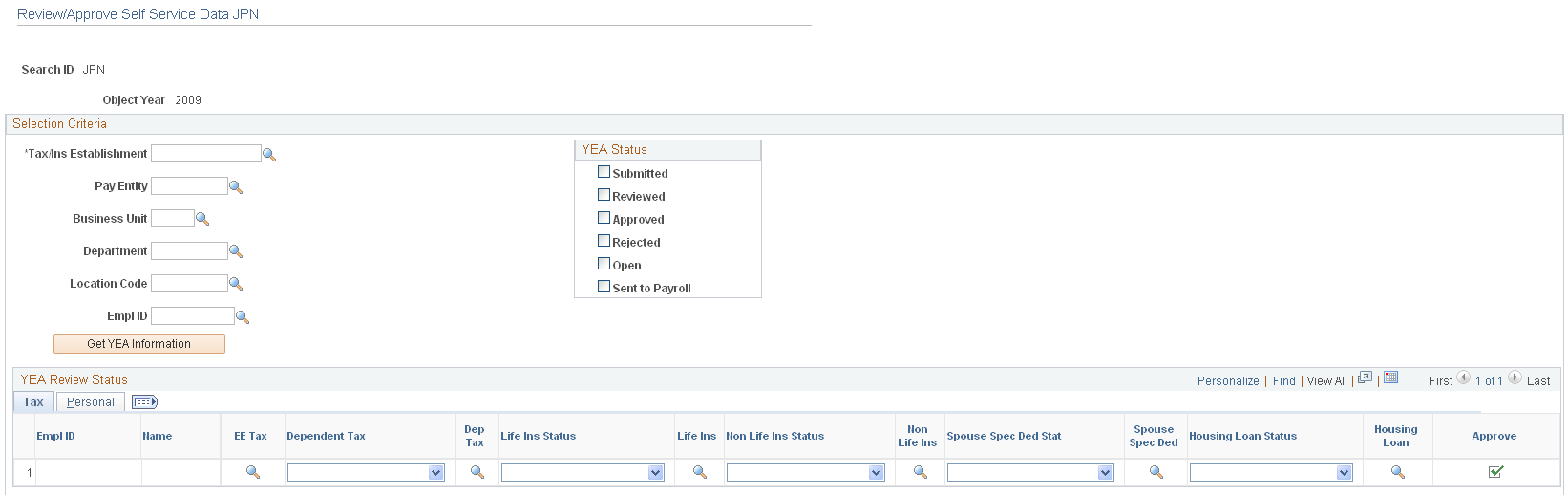
Selection Criteria
Use the fields in this group box to define the group of employees to display in the YEA Review Status group box. Use the optional Pay Entity, Business Unit, Department, Location Code, and EmplID fields to restrict the list as desired.
Field or Control |
Description |
|---|---|
YEA Status (year-end adjustment status) |
Select status codes; the system displays employees whose status codes match the selections. |
Get YEA Information (get year-end adjustment information) |
Select to load the data that matches the parameters that you defined in the YEA Status group box. |
YEA Review Status - Tax Tab
This grid displays the current status of each employee's YEA data. To view details of the employee's data, select the corresponding button, which takes you to the self-service page on which the employee entered data. Administrators cannot edit employee data on the self-service pages.
You can reject dependent deductions, employee life insurance, nonlife insurance, spouse special deduction, or housing loan special deduction data by changing the status for that data to Rejected. If you reject any employee data, notify the employee to correct and resubmit it.
Note: The system changes the status of all data back to Reviewed if one section has the Rejected status, so that the employee can review all data again. When this happens, the following message appears: "If you change the Status to Rejected, all other nonrejected status codes change to Reviewed."
Field or Control |
Description |
|---|---|
Approve |
Approval is optional. Select this button for each employee if the organization requires approval before loading the data. The status of all data for the employee becomes Approved. |
YEA Review Status - Personal Tab
Select the Personal tab to view the employee's home and mailing address, phone, or birthday information.
Use the Load YEA Self Service Data JPN page (GPJP_RC_YEALOAD_SS) to run the load YEA Self Service process to load updated self-service employee personal data, dependent deduction data, life and nonlife insurance, and spouse and housing loan deduction information into the Global Payroll for Japan YEA table and the corresponding page (GPJP_YEA_PYEADJ).
Navigation:
This example illustrates the fields and controls on the Load YEA Self Service Data JPN page.
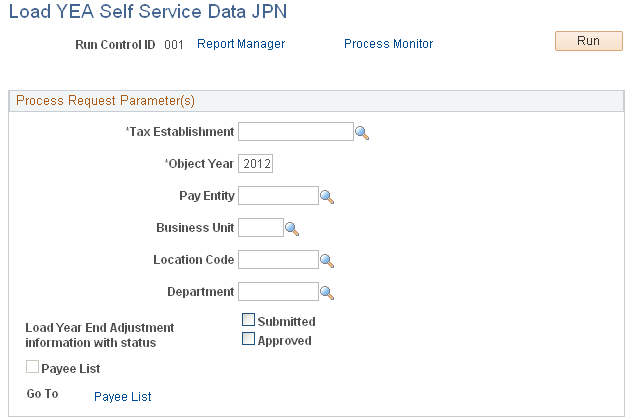
Process Request Parameter(s)
Use the optional Pay Entity, Business Unit, Location Code, and Department fields to restrict the load to a group of employees as desired. You can use the fields on the Payee List page to identify individual employees.
Field or Control |
Description |
|---|---|
Business Unit |
This is a required field if you select a location code or department. |
Submitted and Approved |
Records that meet the other criteria (including the criteria that you indicate on the Payee List page) and that have the selected status are loaded. You can select both check boxes. |
Payee List |
Select to access the Payee List page, where you can select any number of individual employees for the process run. When you return to the Load YEA Self Service page, this check box is selected. |