Setting Up the Data Transfer to HR
The Manage Hire Setup page enables you to select the information you want to transfer from the recruiting tables to the HR tables. To define the data to transfer, use the Data Transfer to HR (HRS_MNG_HIR_STP) and Hire Notification (HR_HIRE_NOTIF) components. When you hire an applicant, the system uses the information defined here to determine the data to transfer.
|
Page Name |
Definition Name |
Usage |
|---|---|---|
|
HRS_MNG_HIR_STP |
Define the recruiting data you want transferred to the HR database when the applicant is hired. |
Use the Manage Hire Setup page (HRS_MNG_HIR_STP) to define the recruiting data you want transferred to the HR database when the applicant is hired.
Navigation:
This example illustrates the Person tab of the Manage Hire Setup page.
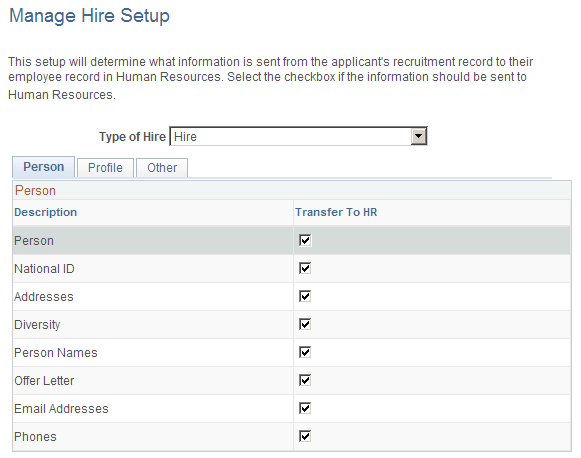
Field or Control |
Description |
|---|---|
Type of Hire |
Select the type of hire you are performing. Your choices are:
|
Transfer to HR (transfer to human resources) |
Select the check box next to the information that you want transferred to the HR database for this type of hire. On the Person tab, available options include personal information such as name, national ID, addresses, email addresses, and phone numbers. There is also a check box to select if you want users to be able to send offer letters along with other applicant information. Specifically, selecting the Offer Letter check box causes the system to display a Send Offer Letter to HR check box on the Prepare for Hire page. Users must explicitly select that check box (which is deselected by default) to include the offer letter in the message to the HR system. Important! If you select the Offer Letter check box the system does not automatically send the letter. Instead, the system gives users the option of sending the offer letter when preparing specific applicants for hire. |
Profile
Select the Profile tab.
This example illustrates the Profile tab of the Manage Hire Setup page.
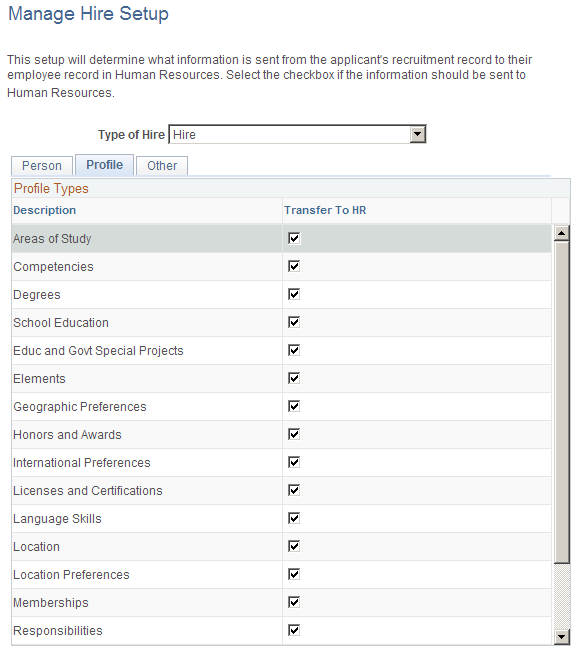
The Profile tab lists profile content types that have been set up for applicants. The specific content types depend on your configuration, but examples might include competencies, licenses and certificates, and language skills.
Select the check boxes for the types of profile information that the system is to include when sending the applicant's data to the human resources system.
Other
Select the Other tab.
This example illustrates the Other tab of the Manage Hire Setup page.
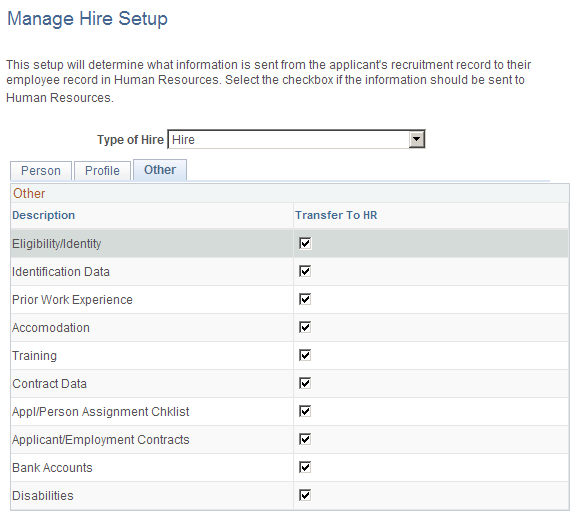
The Other tab lists additional types of applicant information that you can send to the human resources system, including eligibility/identity data, disability and accommodation data, checklists, employment contracts, and bank accounts.
Select the check boxes for the types of information that the system is to include when sending the applicant's data to the human resources system.
Note: In a federalized database, disability-related fields are not transferred to the HR system.