Managing Employee Premiums
Individual premiums can be assigned to employees. They can be expressed as a number of points, a flat amount, or a percentage. Individual premiums are tracked the same way for contract workers and civil servants.
This section discusses how to update employee premiums.
|
Page Name |
Definition Name |
Usage |
|---|---|---|
|
Overall Data Page |
FPAEEPREMIUM_PNL1 |
Enter an action that adds or modifies employee premium data. |
|
Premiums Page |
FPAEEPREMIUM_PNL2 |
Update employee premium data. |
Use the Premiums page (FPAEEPREMIUM_PNL2) to update employee premium data.
Navigation:
This example illustrates the fields and controls on the Premiums page. You can find definitions for the fields and controls later on this page.
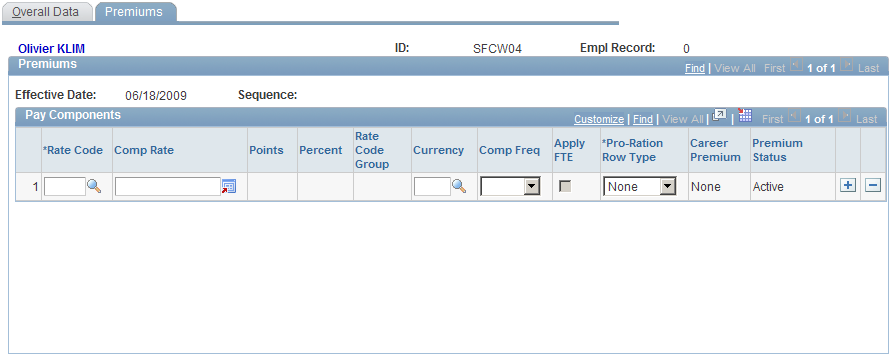
When you select the Rate Code, the system makes some fields unavailable depending on the type of rate code. This table summarizes which fields are available and unavailable for each type of rate code:
|
Rate Code Type |
Fields Available |
Fields Unavailable |
|---|---|---|
|
A flat amount |
Comp Rate, Currency, and Comp Freq |
Points, Percent, and Rate Code Group |
|
Percentage |
Percent and Rate Code Group |
Rate Code, Comp Rate, Points, Currency, and Comp Freq |
|
Valued in points |
Points, Currency, and Comp Freq |
Comp Rate, Percent, and Rate Code Group |
Field or Control |
Description |
|---|---|
Rate Code |
Enter the rate code for the premium. |
Currency |
Optional. |
Comp Freq (compensation frequency) |
Optional. |
Pro-Ration Row Type |
Select a type. Values are Main Salary, Secondary, or None. |
Career Premium |
Displays a value that indicates whether the premium is granted for the current step or grade. Values are: Grade/Step Sensitive: The premium is deactivated when a change in step occurs. Grade sensitive: The premium is deactivated when a change in grade occurs. None: The premium is granted regardless of career path. This field is unavailable for entry if the employee is not a civil servant and therefore does not have grade/step career data. |
Premium Status |
Displays the status. Values are: Active: The premium is active. On Hold: The premium is not aligned with the grade or grade and step data. Reactivated: The premium is reactivated. |
Linking the Career Premium and Premium Status Fields
The actions (rows) in the career record can be separated into two groups:
Open occurrences
Updates, deletions, or additions of open occurrences initiate online updates to the Premium Status field according to the following scheme:
Career Change
Career Premium
Premium Status
Neither grade nor step changes.
Any option.
No change.
Step or grade changes.
None.
No change.
Step changes.
Grade- and step-sensitive.
On Hold if the step change effective date precedes the premium effective date.
Step changes.
Grade-sensitive.
No change.
Grade changes.
Step-sensitive.
On Hold if the grade change effective date precedes the premium effective date.
Grade changes.
Grade-sensitive.
On Hold if the grade change effective date precedes the premium effective date.
Closed occurrences
The retroactivity process manages the impact of updates, deletions, or additions of closed occurrences.
You must manually initiate the existing retroactivity process by updating Career data. After the career data has been rebuilt, following any career changes, the process scans the premiums for the employees with career changes and assesses whether the premiums agree with the grade and step data in the Career Table. If the premiums are not valid, they are flagged as On Hold.