Defining Insurance Providers
To define insurance providers, use the Providers CHE (GPCH_SI_PROVDR) component.
Define the names of insurance providers and their associated provider codes on the Insurance Providers component, which consists of two pages: Insurance Providers and Contributions Rates. This topic discusses how to define insurance providers.
|
Page Name |
Definition Name |
Usage |
|---|---|---|
|
GPCH_SI_PROVDR |
Enter names and codes of insurance providers. |
|
|
GPCH_SI_UV_PCT |
Enter accident insurance data. |
Use the Providers page (GPCH_SI_PROVDR) to enter names and codes of insurance providers.
Navigation:
Providers page (1 of 2)
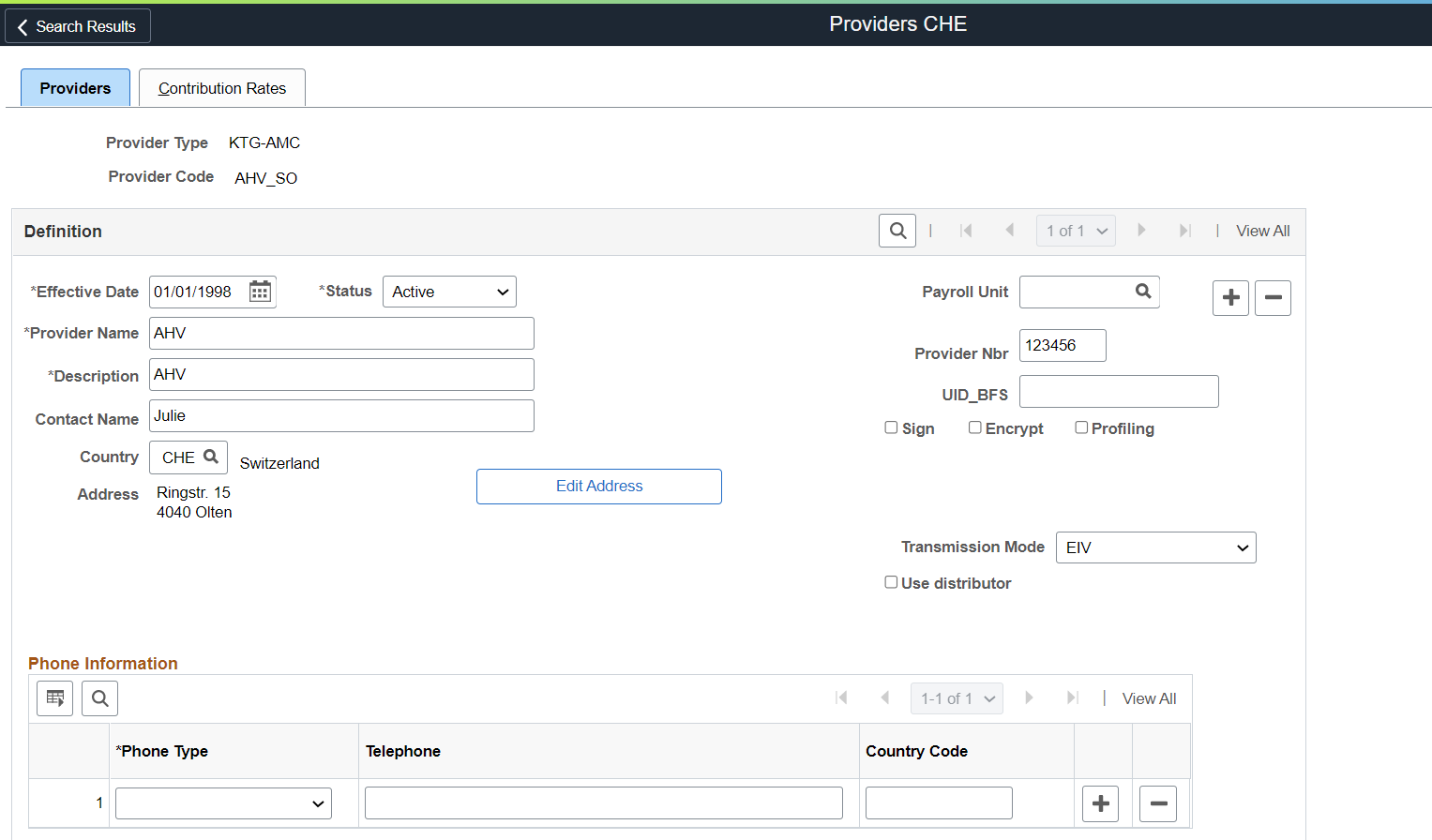
Providers page (2 of 2)
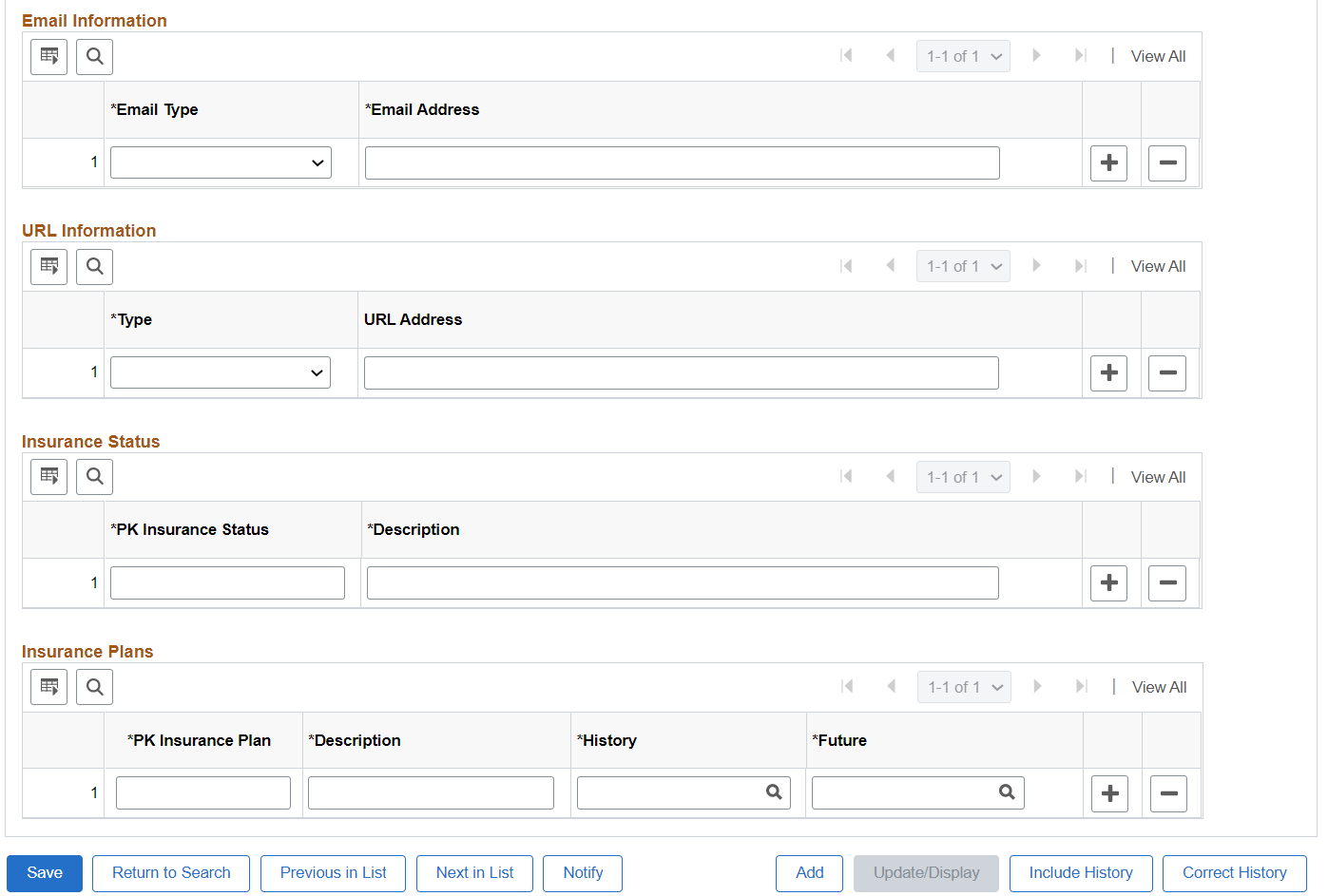
Note: This setup is required. It is your responsibility to complete data entry according to the Swissdec certification requirements for sending files.
Field or Control |
Description |
|---|---|
Provider Code |
Enter a provider ID for this insurance provider. Note: Due to Swissdec naming conventions the provider code needs to start with the # sign. |
Provider Name |
Enter official provider name (Info only). |
Description |
Enter internal description (Info only). |
Contact Name |
Enter the name of your contact at the insurance provider. |
Provider Nbr |
Enter the name or number of the insurance provider as of Swissdec receiver list. Note: For Provider Type ‘I’, Payroll Unit, Sign and Encrypt are hidden. Use distributor - and label Source Bank ID shows instead of Provider Nbr and prompts for Source Banks |
|
UID_BFS |
|
Sign file |
If you select the Sign file check box, the XML for this provider is electronically signed by certificate. This is only valid for Swissdec providers, where the Swissdec certificate can be applied. |
Encrypt File |
For source tax (GE, VD) and FAK monthly (AKB) and FAK YearToDate (eAHV) you must NOT select this check box. Selecting this check box triggers the encryption of the XML. For Swissdec 4.0, encryption is mandatory. |
|
Profiling |
This field is relevant in the monthly statistics report. Select this checkbon if a corresponding agreement has been made in advance between the Statistik / Bundesamt für Statistik (BFS) and the company in the context of profiling. |
Transmission Mode |
Select either EIV or PIV as the transmission mode. |
Use Distributor to |
If you send the XML through Swissdec and not directly to the provider, you need to select this check box; otherwise the distributor will reject the file. |
Phone Information, Email Information, URL Information, Insurance Status, and Insurance Plans |
Use these groups boxes to add information about the insurance provider. Email and URL address information are for information purposes only, not for transmission. |
Use the Contribution Rates page (GPCH_SI_UV_PCT) to enter accident insurance data.
Navigation:
Contribution Rates page
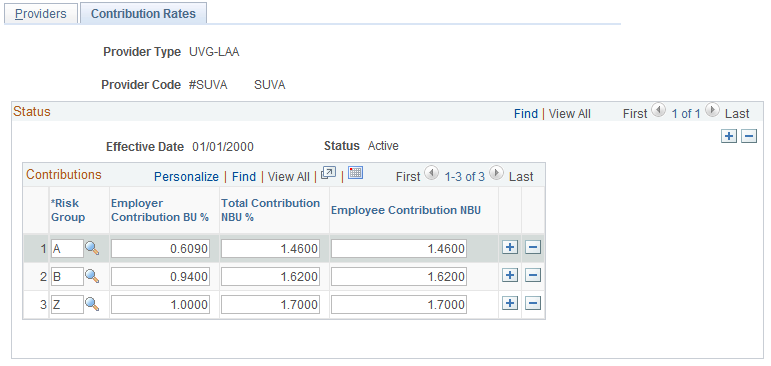
Field or Control |
Description |
|---|---|
Employer Contribution BU % (employer contribution percentage for BU) |
Enter the employer's contribution for employer liability insurance (BU). |
Total Contribution NBU % (total contribution percentage for NBU) |
Enter the total contributions for accident insurance not covered by employer liability (NBU) as a percentage. |
Employee Contribution NBU |
If the contribution is shared between employer and employee, enter the percent the employer would get paid by the employee. For example, if both pay half for Risk Group A with Total 1.46 %, you would enter 0.73 for Employee. In the screen described above, the employee pays the full contribution. |