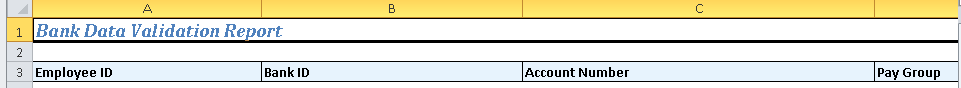Downloading Bank Definitions
This topic provides an overview of bank definitions and discusses how to Load Files.
|
Page Name |
Definition Name |
Usage |
|---|---|---|
|
GPCH_LOAD_FILES |
Load bank file. |
Updated bank and branch information is available on the Swiss Interbank Clearing (SIC) website. To add this information to your system, you must do the following:
Use Load files CHE Page to load the swiss banks: You manually download the file from the SIC website and attach it to your network. Specify the network path on the Load files CHE page.
Use the Load Files CHE page (GPCH_LOAD_FILES) to load the bank definition file from the SIC website.
Navigation:
Load Files CHE page
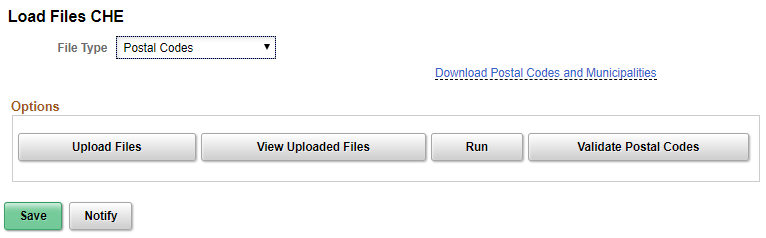
Select the file to upload from the local directory where you saved the file downloaded manually from the SIC Website (The link Download Banks points to this site).
Upload File Attachment - Load Files CHE
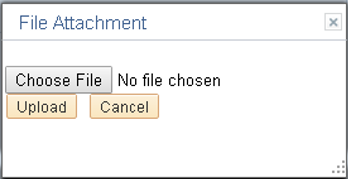
Once the file got uploaded click the Run button to load data into BANK_EC_TBL.
Afterwards, you may check whether there are any employees with Bank Accounts, which are no longer valid. Click Validate Bank Accounts button, select the Year where you just uploaded the bank data and review the list..
Bank Data
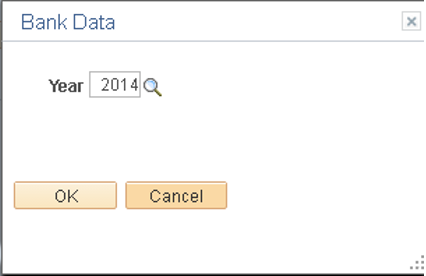
Review the result
Bank Data validation Report