Unemployment Reports
This topic discusses how to setup and generate Unemployment Reports.
|
Page Name |
Object Name |
Usage |
|---|---|---|
|
Accumulator Name Page |
GP_ACCUMULATOR |
Map customer earnings to standard accumulators. |
|
GPCH_UNEMP_REP |
Generate unemployment reports. |
Use the Unemployment Report CHE Page (GPCH_UNEMP_REP) to generate unemployment reports (Form 041 and Form 103).
Navigation:
Unemployment Report CHE Page
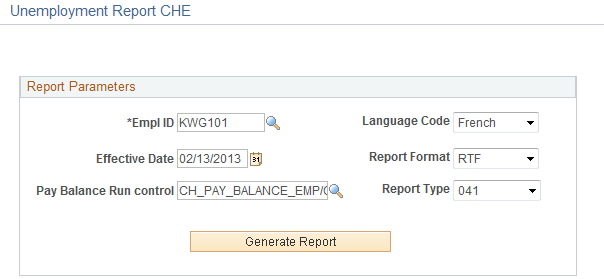
The unemployment report is generated in the specified format. You have to manually enter additional data into blank fields.
Note: In order to enter / update additional data into the system generated report , the proposed format is RTF.
Unemployment Report Form 041
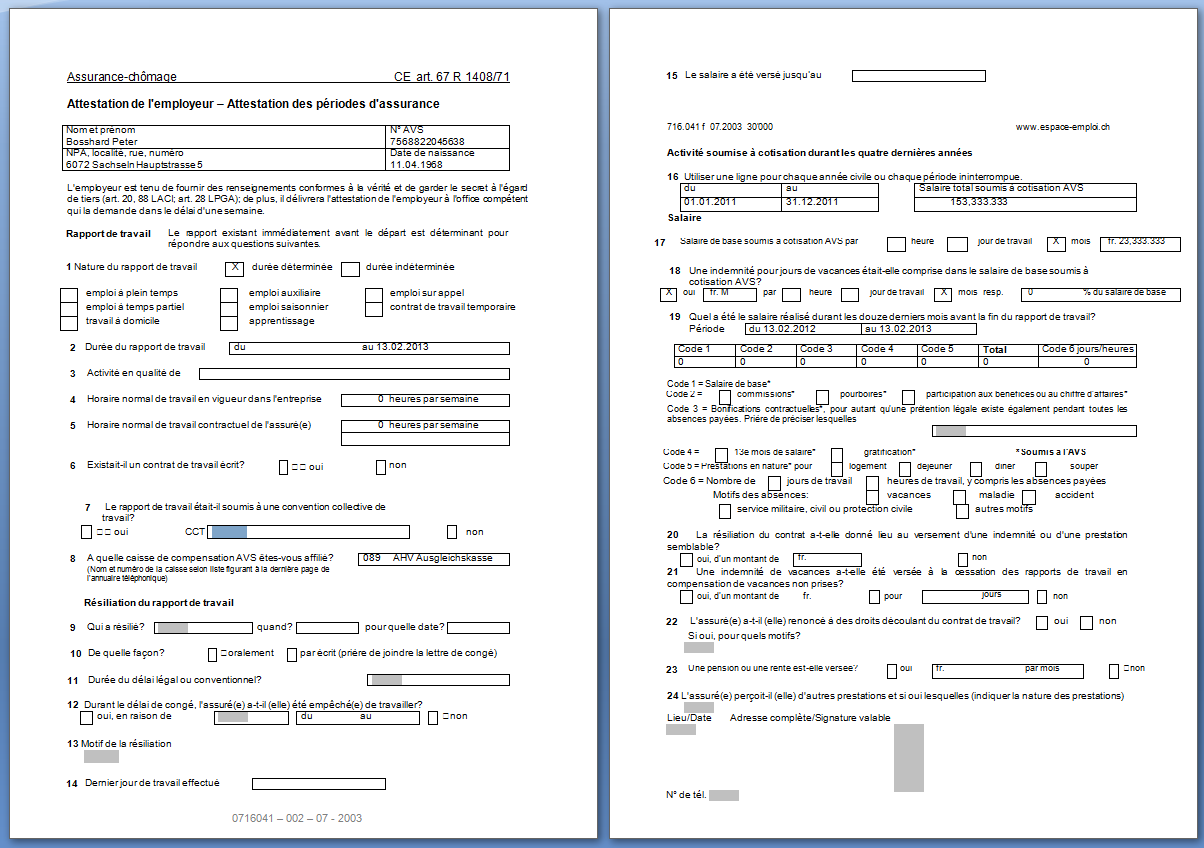
For Swissdec earnings, the required accumulator setup is provided. For customer earnings, the customer needs to maintain the required accumulators.
Field or Control |
Description |
|---|---|
CH_AL_L17_BN |
Line17 BN |
CH_AL_L17_MS |
Line17 MS |
CH_AL_L17_13 |
Line17 13 |
CH_AL_CODE1 |
Line19 Code1 |
CH_AL_CODE2 |
Line19 Code2 |
CH_AL_CODE3 |
Line19 Code3 |
CH_AL_CODE4 |
Line19 Code4 |
CH_AL_CODE5 |
Line19 Code5 |
CH_AL_CODE6 |
Line19 Code6 |