Viewing Social Insurance Data
This topic discusses how to view social insurance data.
|
Page Name |
Definition Name |
Usage |
|---|---|---|
|
GPCH_SI_SYSTEM1 |
View contribution limit data for Swiss social insurance. This page displays the standard values that apply throughout Switzerland, although there are extra fields for the canton of Schaffhausen. |
|
|
GPCH_SI_SYSTEM2 |
View contribution limits for ALV and accident insurance. |
Use the Social Insurance System page (GPCH_SI_SYSTEM1) to view contribution limit data for Swiss social insurance.
This page displays the standard values that apply throughout Switzerland, although there are extra fields for the canton of Schaffhausen.
Navigation:
Note: The PeopleSoft system delivers and maintains the data on the display-only Social Insurance component.
Social Insurance System page
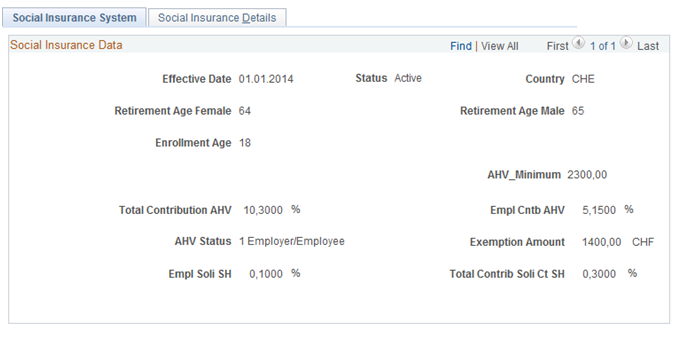
Field or Control |
Description |
|---|---|
Retirement Age Female |
Displays the age at which women may retire and therefore draw a pension. |
Retirement Age Male |
Displays the age at which men may retire and therefore draw a pension. |
Enrollment Age |
Displays the age from which retirement and survivors' pension insurance (AHV) contributions are paid. |
AHV_Minimum |
AHV_AVS Salaries below this amount are (optional) exempted from AHV_AVS. |
Exemption Amount |
Displays the monthly amount below which no AHV contributions are required for pensioners. |
EE Soli SH (employee solidarity, canton Schaffhausen) |
Displays the employee contribution as a percentage for solidarity tax, which is deducted only in the canton of Schaffhausen. |
Total Contrib Soli Ct SH (total contributions solidarity, canton Schaffhausen) |
Displays the combined employee and employer contributions as a percentage for solidarity tax, which is deducted only in the canton of Schaffhausen. |
Use the Social Insurance Details page (GPCH_SI_SYSTEM2) to view contribution limits for ALV and accident insurance.
Navigation:
Social Insurance Details page
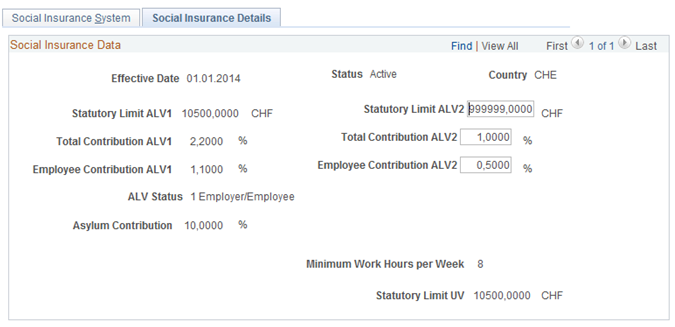
Field or Control |
Description |
|---|---|
Statutory Limit ALV1 |
Displays the statutory limit of insurance for ALV. |
Statutory Limit ALV2 |
Displays the statutory limit of insurance for ALVZ. |
ALV Status |
To set the default value for a company here, you should override it at the company level. |
Asylum Contribution |
Displays the deduction for the asylum fund. Asylum contributions are basically source taxes for asylum seekers, expressed as a percentage of gross earnings. This deduction must be made every month and deposited in an account as ordered by the Federal Ministry for Refugees. GP Switzerland provides the deduction CH_AS_D10 which can be keyed in Earnings-/Deduction- assignments a/o Positive Input. The deduction is of type Base * %, where Base = AHV_AVS salary = CH_AH_D11_Base and % = CH_AS_PCT as maintained in this page. |
Minimum Work Hours per Week |
Displays the lowest number of working hours per week for liability insurance. |
Statutory Limit UV (statutory limit accident insurance) |
Displays the maximum monthly gross salary that can be insured. |