Creating Payslip Messages
To create payslip messages, use the Add Payslip Messages THA (GPTH_PSLP_MSG) component.
|
Page Name |
Definition Name |
Usage |
|---|---|---|
|
GPTH_PSLP_MSG |
Create payslip messages and control who receives the messages. |
Use the Add Payslip Messages THA page (GPTH_PSLP_MSG) to create payslip messages and control who receives the messages.
Navigation:
This example illustrates the fields and controls on the Add Payslip Messages THA page.
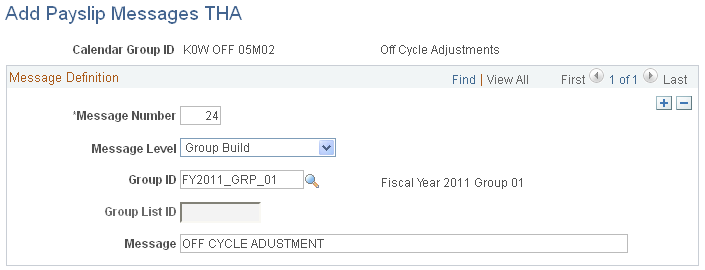
You can configure text messages that appear on payslips and select the recipient level to which the message is distributed.
Field or Control |
Description |
|---|---|
Message Number |
Enter the message ID that the system uses to receive the correct message for the correct payees. Arrays and formulas combine to retrieve the correct message. You can enter multiple numbers for multiple messages. |
Message Level andGroup ID |
Select the recipient of the message. Choose from the following:
|
Message |
Enter the text of the message that is to appear on selected payslips. Note: The PSLP AR MSG array extracts the payslip message level and message. It uses the processing formula PSLP FM MSG, which retrieves the correct message for the correct calendar group ID. This array extracts all fields from the payslip message record (GPTH_PSLP_MSG) and writes the message to the writable array result table (GPTH_PSLP_RSLT). The writable array stores data from certain system elements, such as the pay period to and from dates and payslip messages. |