Defining Company Tax ID and Branch Information
To set up company tax ID and branch details, use the Company Tax ID/Branch THA (GPTH_TAX_ID_BRN) component.
|
Page Name |
Definition Name |
Usage |
|---|---|---|
|
GPTH_TAX_ID_BRN |
Enter and maintain company tax ID and branch information. |
Use the Company Tax ID/Branch THA page (GPTH_TAX_ID_BRN) to enter and maintain company tax ID and branch information.
Navigation:
This example illustrates the fields and controls on the Company Tax ID/Branch THA page.
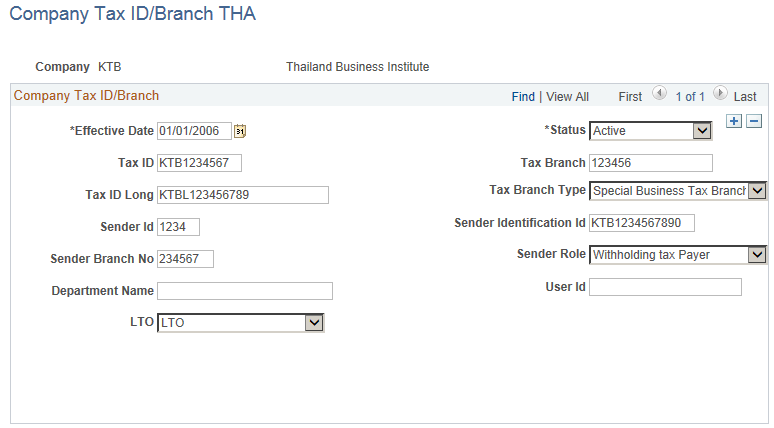
Field or Control |
Description |
|---|---|
Tax ID |
Enter the employer's tax ID. |
Tax Branch |
Enter the employer's tax branch. |
Sender Id |
Enter the Bank ID or ID issued from the Revenue Department. |
Sender Role |
Specify who submitted the report (Agent, Filing Jointly, Representative, or Withholding tax Payer). |
LTO |
Specify whether or not the company is part of LTO (Large Business Tax Administration Office). Note: If the company is LTO, the Income Tax Form report must be submitted to Thailand Revenue Department. |
User id |
Identify the ID who provided the Company Tax ID/Branch THA page data or the ID who entered the data into your system. |