Attaching Payslip Templates to Pay Groups
To attach payslip templates to pay groups, use the Link to Pay Group HKG (GPHK_PYGRP_PSLP) component.
This section discusses how to attach payslip IDs to pay groups.
|
Page Name |
Definition Name |
Usage |
|---|---|---|
|
GPHK_PYGRP_PSLP |
Attach the payslip template to pay groups. |
Use the Link to Pay Group HKG page (GPHK_PYGRP_PSLP) to attach the payslip template to pay groups.
Navigation:
This example illustrates the fields and controls on the Link to Pay Group HKG page. You can find definitions for the fields and controls later on this page.
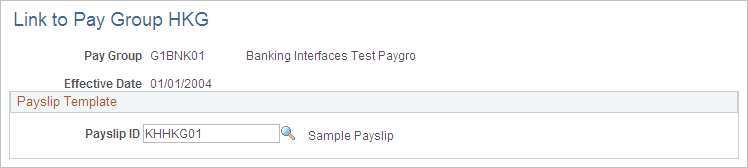
Field or Control |
Description |
|---|---|
Payslip ID |
After you create the payslip, attach the template to pay groups. Note: You can only attach one template to a pay group at one time. |