Managing Electronic Fund Transfers to Recipients
This section provides an overview of the EFT HSBC file and discusses how to manage electronic fund transfers to recipients.
|
Page Name |
Definition Name |
Usage |
|---|---|---|
|
GPHK_EFT_RUNCTL |
Enter run parameters and initiate the Electronic File For Transfers Application Engine process (GPHK_EFT), which creates the EFT file for the bank transfer and the reports. This page enables you to decide whether the EFT file should contain net payment data, recipient payment data, or both. |
|
|
Net Payment Report HKG Page |
GPHK_NPY_RUNCTL |
Generate the Net Payment report that contains information on amounts transferred to employee accounts. Lists the same details that are written to the electronic file (generated for net payments). |
The Hong Kong-standard HSBC file for EFT is created by a process that provides multiple options that control what each file contains. You can create an EFT file that contains:
Net pay data only.
Recipient data only.
Net pay and recipient data.
The following diagram shows the tables that contribute data to the HSBC file that is part of the EFT file:
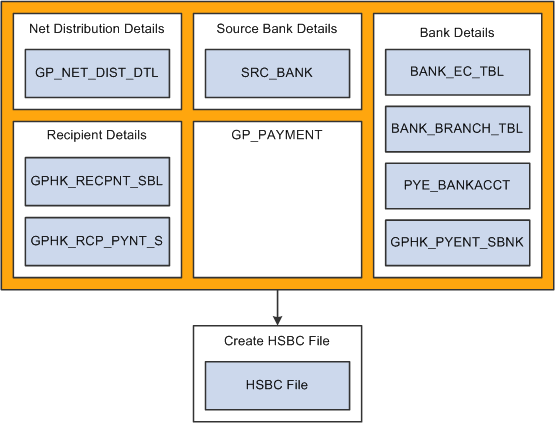
Note: You must finalize your banking process (GP_PMT_PREPARE) before you can create the HSBC file. After the HSBC file has been created, the system changes PMT_STATUS on GP_PAYMENT from P (prepared) to T (transferred).
Use the Create EFT Payment File HKG page (GPHK_EFT_RUNCTL) to enter run parameters and initiate the Electronic File For Transfers Application Engine process (GPHK_EFT), which creates the EFT file for the bank transfer and the reports.
This page enables you to decide whether the EFT file should contain net payment data, recipient payment data, or both.
Navigation:
This example illustrates the fields and controls on the Create EFT Payment File HKG page. You can find definitions for the fields and controls later on this page.
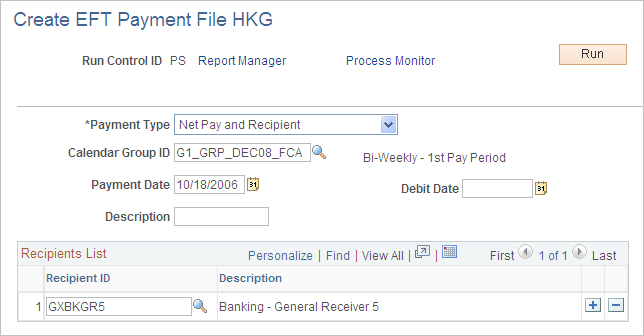
Field or Control |
Description |
|---|---|
Payment Type |
The EFT file that the system creates contains only payments of the type that you specify. The value that you select here enables you to identify which details are written to the EFT file and determines the other fields that you must complete on this page. Net Pay Distribution: Enter a calendar group ID and payment date. You don't need to enter a debit date or recipient ID. Only employee salary details (net payments) are processed. The system selects employees with a payment method of bank transfer for the specified calendar group. When processing net payments, multiple pay entities are associated with a single calendar group ID, and there is a distinct EFT file for each pay entity, regardless of whether they use HSBC or some other format. Recipient Payment: Enter a debit date. You don't need to enter a calendar group ID. Recipient payments are selected. You might be processing payroll weekly but paying the recipient only once per month or quarter. Therefore, if you processed by calendar group ID, you produce only one period of payments for the recipient. This problem is overcome by using the Debit Date field. You can enter the date on which recipients must be paid. The date that you enter is compared to the Debit Date field in the GP_PAYMENT result table. All matching rows for the selected recipient in which the payment type is Recipient Payment or Net Pay and Recipient are retrieved for processing. Net Pay and Recipient: Enter a calendar group ID, debit date, and recipient ID. To process recipients, the payment type can be either Recipient Payment or Net Pay and Recipient—both are included. Both payments are processed if you select both payment types. |
Calendar Group ID |
Enter the calendar group ID for which you want the file to be created. This enables you to select a separate pay calendar to pay a smaller group of employees on a different date. Note: There is a possibility of using multiple EFT formats to generate the electronic file. There might be multiple pay entities in a single calendar group ID, which means that the process can create separate flat files for each pay entity. |
Payment Date |
Enter the date passed to the EFT file header on which the fund amount is transferred between accounts by the bank. Enter a date regardless of the payment type that you select. |
Debit Date |
Identifies the recipient transactions that should be selected for processing. The system extracts recipient payments for which the deposit schedule date equals the deposit date. |
Recipients List
Field or Control |
Description |
|---|---|
Recipient ID |
Select recipients to be paid by bank transfer. A recipient is paid only if the payment method in the GP_PAYMENT result table has been identified as T (bank transfer). A recipient identified with a payment method other than bank transfer is not processed, even if selected here. Note: Leaving this field blank indicates that a file must be created for all recipients. |