Checking Social Insurance Calculations
This section provides an overview of social insurance calculation checks.
|
Page Name |
Definition Name |
Usage |
|---|---|---|
|
GPJP_RC_SC_GRD |
Create the SI Premium Summary report to view information about the social insurance premiums and grades of all employees in an establishment. |
|
|
GPJP_RC_SC_CHK |
Create the Social Insurance Premium Inquiry report to view employee's whose premium data has changed in the between previous and current months. |
Global Payroll for Japan calculates social insurance premiums and creates the employee and employer deductions. The social insurance provider also calculates these premiums independently. The social insurance check report enables you to compare these values. To do so, you:
Receive the premium payment documents from the provider.
The provider should send a payment notification, detail statement, and a change statement for the previous month.
Compare the provider's data with your calculations using the SI Premium Summary report and the SI Premium Inquiry report.
The SI Premium Summary report lists the following information for an establishment ID: employee and employer premium amounts for salary and bonus payments and the number of dependants by grade.
The SI Premium Inquiry report lists, by establishment ID, those payees whose premiums have changed in the month.
Use the SI Premium Summary Rpt JPN (social insurance premium summary report Japan) page (GPJP_RC_SC_GRD) to create the SI Premium Summary report to view information about the social insurance premiums and grades of all employees in an establishment.
Navigation:
This example illustrates the fields and controls on the SI Premium Summary Rpt JPN page. You can find definitions for the fields and controls later on this page.
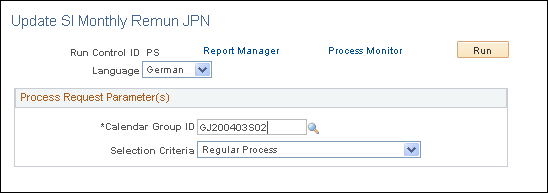
Report Request Parameter(s)
Select the object year, month, and SI establishment for which you want to run the report. For example, if you would like to print the summary for the premium that is deducted and paid to the social insurance provider in March, you should select 03 for the Month.
Use the SI Premium Inquiry Rpt JPN (social insurance premium inquiry report Japan) page (GPJP_RC_SC_CHK) to create the Social Insurance Premium Inquiry report to view employee's whose premium data has changed in the between previous and current months.
Navigation:
This example illustrates the fields and controls on the SI Premium Inquiry Rpt JPN page. You can find definitions for the fields and controls later on this page.
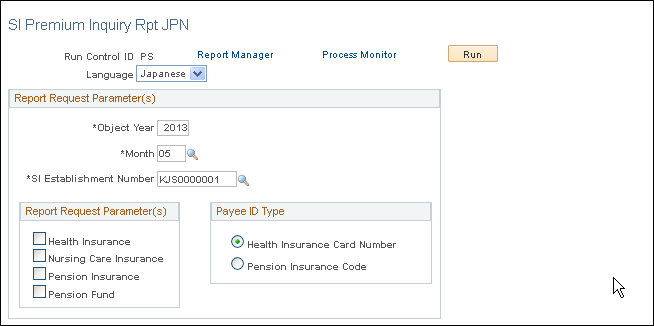
Field or Control |
Description |
|---|---|
Object Year and Month |
Enter the month and year for which you want to run the report. For example, to report the difference between the premiums that are deducted and paid to the social insurance provider in February and March, you should select 03 for the Month. |
Report Request Parameter(s)
Select an option to find the payees whose corresponding premiums have changed in the current month. Select multiple options to search for payees whose premiums have changed for all of the corresponding premiums. For example, if Health Insurance and Nursing Care Insurance are selected, the system lists the payees whose health insurance premium and nursing care premium have changed between the previous and current months.
If you do not select a parameter the report will display the social insurance premiums of all the payees, even when the premiums are unchanged.
Payee ID Type
Select the appropriate option.
Note: This option only allows you to switch insurance numbers. The generated report format complies with the social insurance agency format. It does not, however, comply with either the health insurance society and pension insurance society formats.