Loading Unemployment Certificate Data
This section provides an overview of the Unemployment Certificate load process.
|
Page Name |
Definition Name |
Usage |
|---|---|---|
|
GPJP_RC_UC_LOAD |
Load payroll and work-time information for the generation of the Unemployment Certificate. |
|
|
GPJP_RC_UC_SEC |
Select the payees to be included on the Unemployment Certificate. |
Global Payroll for Japan provides a process to retrieve information for creating the Unemployment Certificate. Some of this information is stored in the results tables for Global Payroll. Other parts of this information must be entered manually or retrieved from a company's time management system, which may be PeopleSoft Time and Labor or a third-party time management system.
An intermediate table called the Unemployment Certificate Data table has been created so that the system can store both the information that is loaded from the results tables for Global Payroll and information that is stored outside of the results tables.
The load process extracts the wage history data of terminated employees from the calculation results data for Global Payroll and loads the history data into the intermediate report table.
Note: Wage history data are automatically loaded by the Load Unemployment Certificate Data process and can be updated manually afterward. When you want to reload the data, you can keep the manually updated data.
For the Unemployment Certificate process, the system:
Selects the employee ID, employment record number, and termination date.
Identifies the corresponding hiring date.
Selects Global Payroll Calendar IDs that are subject to the Unemployment Certificate.
Finds the dates when the employee changed from a short-time worker to a non-short time worker, or vice versa, if applicable.
This information is necessary because the length of payment history information that is required on the Unemployment Certificate depends on the worker type.
Creates a list of appraisal period begin and end dates.
Calculates values to be loaded to the Unemployment Certificate Data table by calendar ID.
Loads the data into the Unemployment Certificate Data table.
Use the Load Unemployment Cert JPN (load unemployment certificate Japan) page (GPJP_RC_UC_LOAD) to load payroll and work-time information for the generation of the Unemployment Certificate.
Navigation:
This example illustrates the fields and controls on the Load Unemployment Cert JPN page. You can find definitions for the fields and controls later on this page.
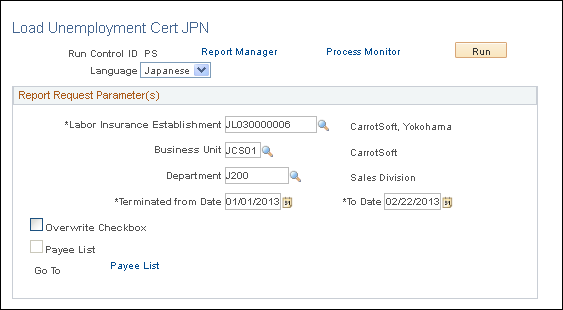
Field or Control |
Description |
|---|---|
Labor Insurance Establishment |
Enter the labor insurance establishment for the employee. |
Business Unit |
Optionally, enter a business unit. |
Department |
Optionally, enter a department. |
Terminated from Date and To Date |
Employees whose termination dates fall into this period you specify are included in the report. |
Overwrite Checkbox |
Wage history dates are automatically loaded by the Load Unemployment Certificate Data process and can be manually updated. When you want to reload the data, you can keep the manually updated data. Select the check box if you want the load process to overwrite all data, including data that is updated manually. When you run the load process more than once for an employee, manually updated data will be deleted if you select this check box. Note: The load process always overwrites Wage History data that was loaded previously by the process (not updated manually) with the latest calculation results data for Global Payroll regardless of the status of the Overwrite Checkbox field. |
Payee List |
Click this link to access the list of payees that will be included on the Unemployment Certificate. If the Payee List check box is selected, one or more employee IDs has been entered on the Payee List secondary page. If this check box is deselected, no employee ID is entered on the Payee List secondary page. |
Use the Payee List - Load Unemployment Cert JPN page (GPJP_RC_UC_SEC) to select the payees to be included on the Unemployment Certificate.
Navigation:
Click the Payee List link on the Load Unemployment Cert JPN page.
This example illustrates the fields and controls on the Payee List - Load Unemployment Cert JPN page. You can find definitions for the fields and controls later on this page.
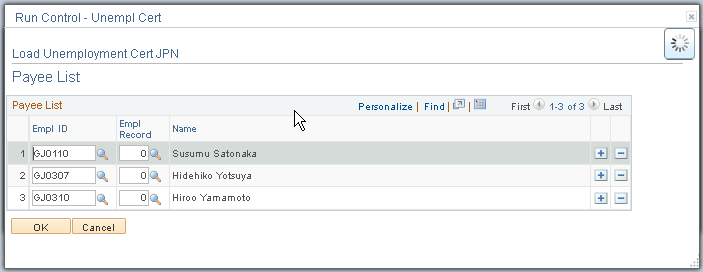
Field or Control |
Description |
|---|---|
EmplID |
Select the employee IDs for the payees to be included on the Unemployment Certificate. The employees who are listed on the Payee List must meet the criteria that is defined on the Load Unemployment Cert JPN page. This means that the employees who are on the Payee List must belong to the labor insurance establishment and pay entity that are specified on the Load Unemployment Cert JPN page and must have been terminated between the dates entered in the Termination From Date and To Date fields. |