Setting Up File Handles
If you plan to read and write flat files, you must set up file handles. A file handle instructs the application engine program on the file name and character set to use.
This section discusses how to assign file handles.
|
Page Name |
Definition Name |
Usage |
|---|---|---|
|
GPJP_FILE_HANDL |
Assign file handles. Assign a handle to each external file that you want to import or export. |
Use the File Handles JPN page (GPJP_FILE_HANDL) to assign file handles.
Navigation:
This example illustrates the fields and controls on the File Handles JPN page. You can find definitions for the fields and controls later on this page.
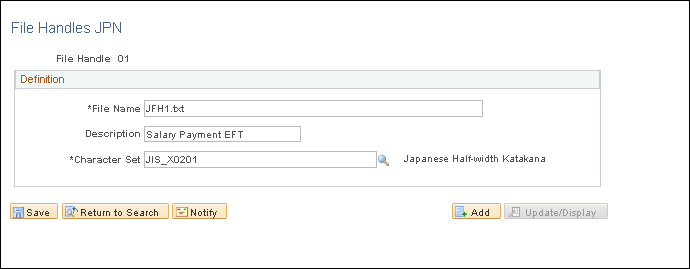
Field or Control |
Description |
|---|---|
File Handle |
Assign a unique two-character file handle to each file that you want to import or export. The file handle can be any combination of alphanumeric characters. |
File Name |
Enter the exact path (including file name) to the file. Use the proper syntax for your operating system. |
Character Set |
Select the character set in which the file is imported or exported. For file handles related to banking, select JIS_X0201. |