Setting Up AFIP Parameters
This topic lists the page used to set up AFIP parameters.
|
Page Name |
Definition Name |
Usage |
|---|---|---|
|
GPAR_AFIP_PAR |
To define AFIP parameters. |
Use the AFIP Parameters ARG page to enter the company element catalog which is used to generate the First Load Layout interface.
Navigation:
This example illustrates the AFIP Parameters page.
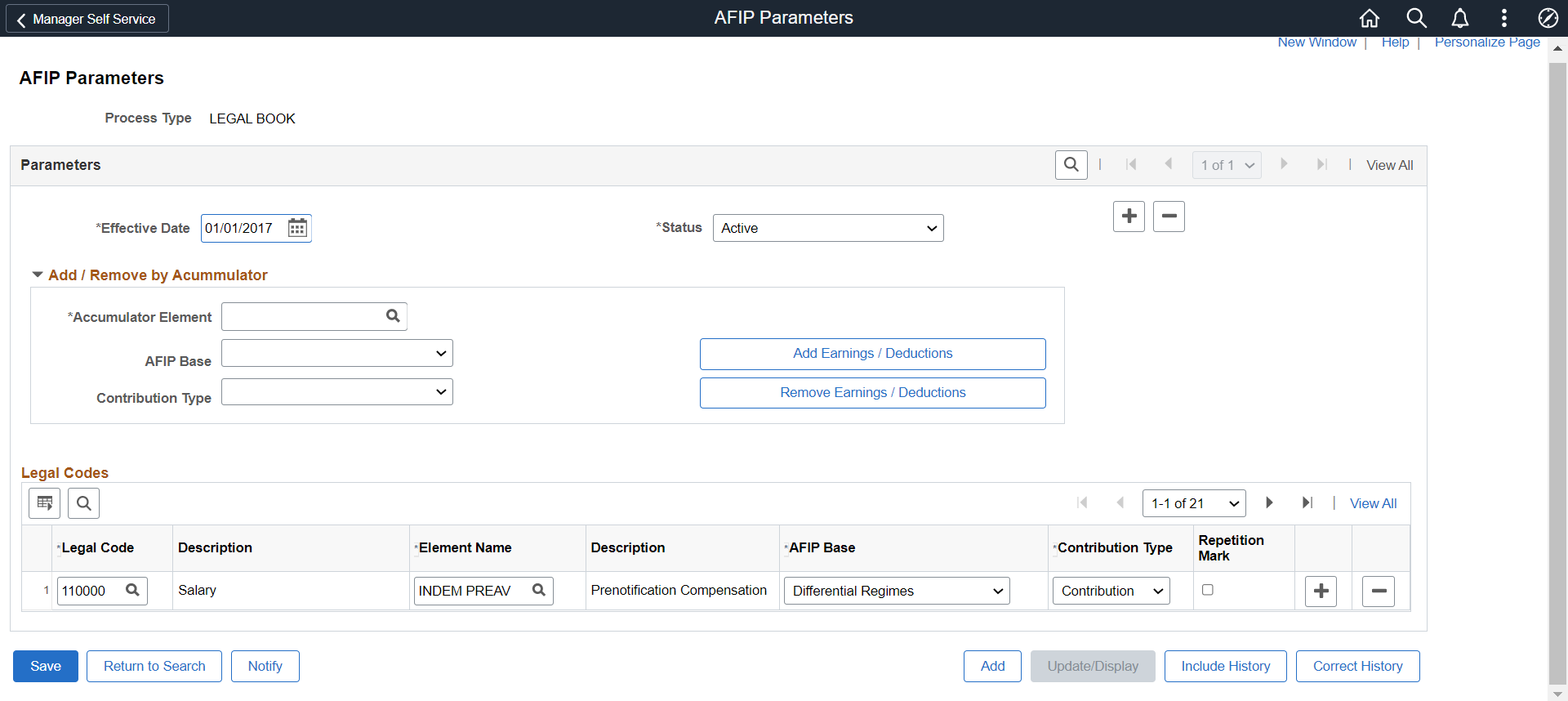
|
Field or Control |
Description |
|---|---|
|
Process Type |
Displays the process type value that you selected in the entry dialog box. |
|
Effective Date |
Effective Date of the record. |
|
Status and |
Select the status of the record. Available options are:
|
|
Accumulator |
Enter the accumulator that will be used to populate or delete members in the Legal Code grid. |
|
AFIP Base |
Select the required AFIP Base from AFIP Bases Catalog. |
|
Contribution Type |
Select the required contribution type. Available options are:
|
|
Add Earnings / Deductions |
Select this option to automatically populate the legal codes in the Legal Code grid with the accumulator members; If you Select AFIP BASES or Contribution Type the Legal Codes in the Grid will also be populated with these values. You can modify the grid values based on requirements. |
|
Remove Earnings / Deductions |
Select this option to remove the auto populated legal codes. |
|
Legal Code |
Select the required legal code from the legal code catalog. |
|
Element Name |
Select the corresponding element that will be associated to a Legal Code. |
|
AFIP Base |
Select the AFIP Base from the legal code catalog. |
|
Contribution Type |
Select the required contribution type. Available options are:
|
|
Repetition Mark |
To indicate whether the element can be repeated or not. |