Creating Year-End Reports
This section discusses how to update CP8A and CP159 detail pages.
|
Page Name |
Definition Name |
Usage |
|---|---|---|
|
Tax Receipt Table MYS Page |
GPMY_TAX_RCPT |
Record the receipt number and total amount remitted to the IRB. This data is used by the CP159 and PCB(II) reports. |
|
Create CP159 Data MYS Page |
GPMY_PR_RC_CP8A |
Create the CP159 report parameters. |
|
View CP159 Details MYS - Personal Data Page |
GPMY_CP159_DTLS |
View and edit the CP159 data that is produced from the Create CP159 Data process. |
|
View CP159 Details MYS - Salary Details Page |
GPMY_CP159_EDIT |
View and edit the CP159 data that is produced from the Create CP159 Data process. |
|
Print CP159 Forms MYS Page |
GPMY_RC_GPMYTX05 |
Set the report parameters and launch the CP159 report process. |
|
Create CP8A Data MYS Page |
GPMY_PR_RC_CP8A |
Create the CP8A report parameters. |
|
View CP8A Details MYS - Personal Data Page |
GPMY_CP8A_DTLS |
View the CP8A data online before printing the report. |
|
View CP8A Details MYS - Salary Details Page |
GPMY_CP8A_EDIT |
Edit the CP8A data that is produced from the Create CP8A Data page. |
|
Print CP8A Forms MYS Page |
GPMY_RC_GPMYTX07 |
Print the CP8A form. |
|
Finalize CP8A Details MYS Page |
GPMY_CP8A_FINAL |
Finalize the CP8A data. |
|
Payee Extract Page |
GPMY_PR_RC |
Set the launch parameters and launch the Form E report process. |
|
Print Form E Page |
GPMY_RC_GPMYTX09 |
Set the launch parameters and launch the Form E report process. |
|
Payee Extract Page |
GPMY_PR_RC |
Set the parameters and launch the PCB 2 (II) report process. |
|
Print PCB 2 (II) Page |
GPMY_RC_GPMYTX08 |
Set the parameters and launch the PCB 2 (II) report process. |
Access the Personal Data and Salary Details pages
This example illustrates the fields and controls on the Personal Data page. You can find definitions for the fields and controls later on this page.
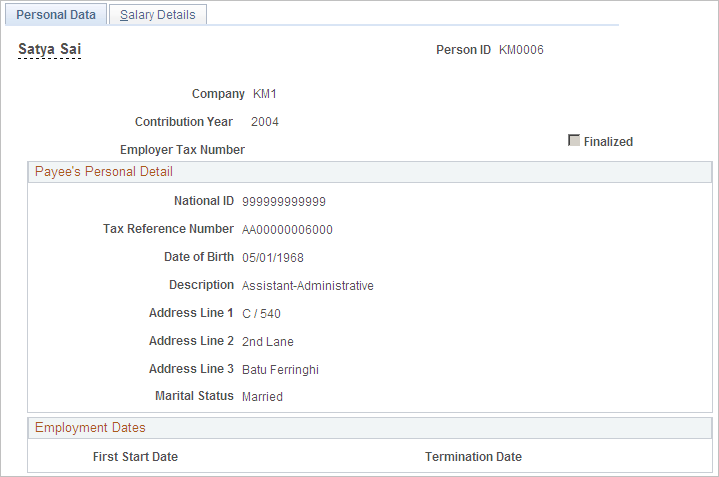
This example illustrates the fields and controls on the Salary Details page. You can find definitions for the fields and controls later on this page.
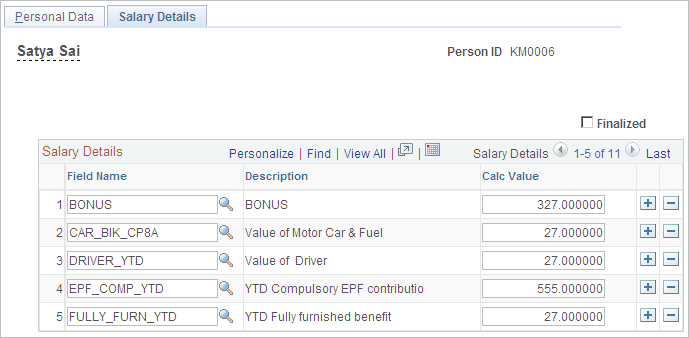
Field or Control |
Description |
|---|---|
Finalized |
Select this option to finalize the values on this page. On some pages, this option is automatically selected when you run the finalize process. Once finalized, the page cannot be updated. |
Calc Value (calculation value) |
Update calculation values, if necessary. |