Defining Termination Versions and Action/Reasons
To define termination versions, use the Versions MEX (GPMX_TERM_VERSION) component. To define termination action/reasons, use the Action/Reasons MEX (GPMX_TERM_ACTN_RSN) component.
|
Page Name |
Definition Name |
Usage |
|---|---|---|
|
GPMX_TERM_VERSION |
Define termination versions. |
|
|
GPMX_TERM_ACTN_RSN |
Define qualifying actions and reasons for triggering termination pay. |
Global Payroll for Mexico groups the qualifying actions and reasons for making termination payments into termination versions. Different termination action and reason combinations trigger different sets of termination earnings.
To define termination versions and then trigger the payments associated with a termination version, you must do the following:
Define your termination versions on the Versions MEX page.
Define the associated actions/reasons that will trigger payment on the Action/Reasons MEX page.
On the Job Data pages in HR, specify Termination, Completion, or Layoff as the action and enter a corresponding reason.
When you specify Termination, Completion, or Layoff as the action in combination with a qualifying reason, termination pay will be processed for the terminated or laid off payees—as long as the termination or layoff action/reason combination is recognized, by generation control, as valid for triggering termination payments.
Generate a termination letter using the Termination/Layoff Letter page.
Note: The Termination/Layoff Letter page is documented in another topic.
Use the Versions MEX page (GPMX_TERM_VERSION) to define termination versions.
Navigation:
This example illustrates the fields and controls on the Versions MEX page. You can find definitions for the fields and controls later on this page.
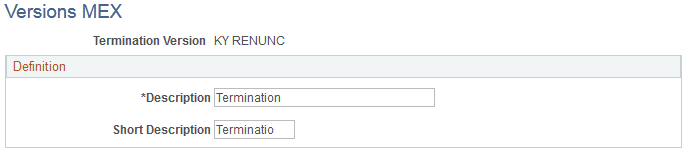
Field or Control |
Description |
|---|---|
Termination Version |
Name and describe the termination version. This version name enables you to group all of the qualifying actions and reasons for making a set of termination payments. |
Use the Action/Reasons MEX page (GPMX_TERM_ACTN_RSN) to define qualifying actions and reasons for triggering termination pay.
Navigation:
This example illustrates the fields and controls on the Action/Reasons MEX page. You can find definitions for the fields and controls later on this page.
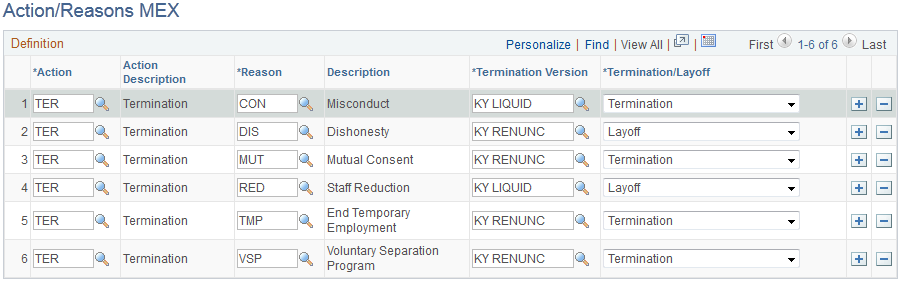
Field or Control |
Description |
|---|---|
Action andAction Description |
Specify the action corresponding to a termination version that triggers termination pay in combination with a specific reason. The system displays the description of the selected action. |
Reason andDescription |
Specify the reason corresponding to a termination version that triggers termination pay in combination with the specified action. The system displays the description of the selected reason. |
Termination Version |
Indicate the termination version for the action and reason combination that you specified trigger termination pay. Note: Termination versions are assigned at the action and reason level. When a payee is terminated, a service operation inserts the version as a supporting element override at the payee level. This is explained in detail in another topic. |
Termination/Layoff |
Specify whether the reason for the payee's departure is Layoff or Termination. Note: This information is inserted as a supporting element override (variable) at the payee level and is used in formulas that trigger and process termination payments. For example, the seniority premium is always paid for layoffs, but it is paid for a termination only if the payee has 15 or more years of seniority. |