Running the General Ledger Interface Process
|
Page Name |
Definition Name |
Usage |
|---|---|---|
|
GPMX_GL_PREPARE |
Initiate the processes for calculation of GL data, remapping of GL ChartFields, finalization of the GLI, and statistical data updating. |
|
|
Review GL costing info MEX Page |
GPMX_GL_INQUIRY |
View the GL costing information. |
The Calculate phase of GLI processing populates the GP_GL_DATA table.
You can also run The GL Mapping Application Engine process (GPMX_GL_RC) that updates ChartFields in GP_GL_DATA. The process selects and updates the necessary GP_GL_DATA records with specified ChartField overrides. When you run the finalize phase of the GL Interface process, the data is summarized by using your selected (remapped) ChartFields for correct account mapping.
After you have updated the GP_GL_DATA table, you can complete the standard core GLI process by running the Finalize process.
Running the ChartField Remapping Process
The ChartField remapping process:
Uses specified ChartField overrides and updates the GP_GL_DATA records.
Enables the finalize phase of the GL Interface process to correctly summarize transactions by using your selected combination of ChartFields, grouping codes, and account values.
You run the new Application Engine process as part of the standard General Ledger Interface process in the following sequence:
Ensure that the GL Calculate phase is complete.
Run the new Application Engine process to perform ChartField remapping.
If you alter the remap, you must always rerun the calculate process. You can't rerun the remap process until you have run the calculation process.
Run the GL Finalize process.
Note: This process runs as a separate process and is not integrated into existing Application Engines. In this way, it does not affect the existing GLI.
|
Process or Phase |
PeopleSoft GL |
QSP GL |
|---|---|---|
|
Calculate |
Y (yes) |
Y |
|
Leave Entitlement |
Y |
Y |
|
Finalize |
Y |
N |
|
Update Statistics |
Y |
Y |
Use the Send Costs to GL MEX page (GPMX_GL_PREPARE) to initiate the processes for calculation of GL data, remapping of GL ChartFields, finalization of the GLI, and statistical data updating.
Navigation:
This example illustrates the fields and controls on the Send Costs to GL MEX page. You can find definitions for the fields and controls later on this page.
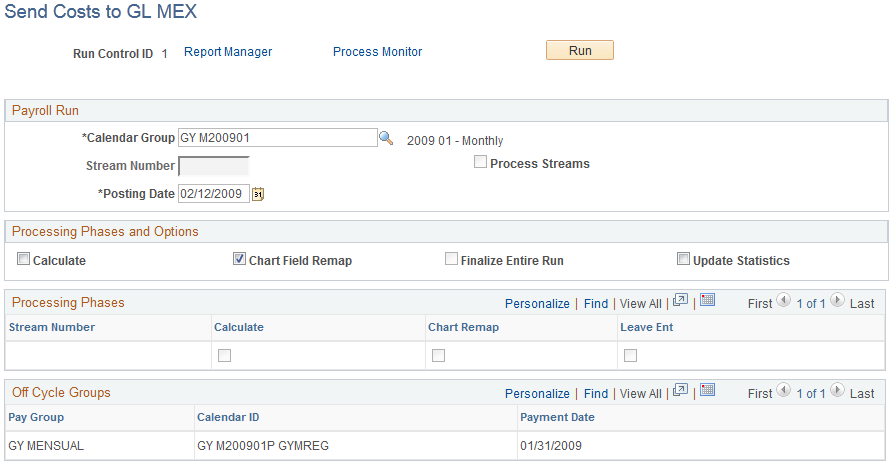
Payroll Run
Field or Control |
Description |
|---|---|
Calendar Group |
Select a calendar group to run the process. Only calendar groups for which payroll is finalized but not yet sent to General Ledger are available. |
Stream Number andProcess Streams |
Process Streams is selected if stream processing was used during the payroll process and must be used with the Calculate option. Select the stream number to process. |
Posting Date |
Enter the date on which the entries are posted to General Ledger. Even if you run your process on the fifteenth of the month, you can indicate that you want the entries posted on the thirtieth of the month. Note: The posting date that you select must abide by the closing date of Journal Generator. Posting dates must be coordinated with General Ledger. If Time and Labor is installed and costing has been sent, the posting date defaults to the day the costing was sent. You can change this day in this field to reflect the day that the general ledger is actually sent to General Ledger. |
Processing Phases and Options
Select a processing option. You can run Calculate and Finalize together if the Payroll process is finalized.
Field or Control |
Description |
|---|---|
Calculate |
Select to generate General Ledger transactions for the earnings, deduction, and accumulators that were calculated by the Payroll process for this calendar group and that belong to a General Ledger group. The Payroll process must have identified at least one payee before you can run the Calculate process. If you're using stream processing, run the Calculate phase for one stream at a time. You can run the Calculate phase more than once for each stream. During subsequent iterations, the system deletes existing data before creating new results. It stores final results in the Global Payroll Transaction Interface record (GP_GL_DATA) and inserts an entry in the Completed GL Stream table (GP_GL_PREP_STRM) to indicate that calculation is complete. |
Chart Field Remap |
Select to enable the ChartField Remap Application Engine process (GPMX_GL_RC) when running the General Ledger process. This run control page enables you to run an Application Engine process that updates ChartFields in GP_GL_DATA. The program selects and updates the necessary GP_GL_DATA records with specified ChartField overrides. When you run the GL Interface Finalize process, the data is summarized by using your selected (remapped) ChartFields for correct account mapping. |
Finalize Entire Run |
This check box is available for selection after the Payroll process has been finalized and you have run the Calculate phase for the entire calendar group. (If you are using stream processing, all streams must be calculated.) Select this check box when you are ready to finalize the run. (Stream processing is not available for the Finalize phase.) Note: The Finalize check box is hidden if PPS is installed. |
Update Statistics |
This check box is for the database administrator to help with fine-tuning system performance. If selected, the system generates statistics during batch processing that provide information about how worktables are being used. |
Processing Phases
This group box displays all streams associated with the calendar group that have been processed and the status of the processing phases for each stream.
Field or Control |
Description |
|---|---|
Stream Number |
Displays the streams that are associated with the calendar group. |
Calculate |
If selected, then you have already run the GLI process (GLI_GPMX_GL) to calculate the stream. |
Chart Remap |
If selected, then you have already run the GLI process (GLI_GPMX_GL) to remap ChartFields in the stream. |
Calendar List
The system displays information about each calendar in the calendar group.
Off Cycle Groups
The system displays off-cycle groups that were processed within the calendar group.