Setting Up the Coupons Interface
|
Page Name |
Definition Name |
Usage |
|---|---|---|
|
GPMX_PAYEE_DATA |
Define coupon accounts for payees. |
|
|
GPMX_COUPONS_INT |
Define the coupons interface. If you provide your employees with restaurant, food, or gas coupons, use this page to send flat files to the coupon provider with information about your company and the coupon elements (earnings) that you have defined. |
Note: After you've sent the flat file to the coupon provider, you can also generate a printed report of coupons.
Use the Define Payee Data MEX page (GPMX_PAYEE_DATA) to define coupon accounts for payees.
Navigation:
This example illustrates the fields and controls on the Define Payee Data MEX page. You can find definitions for the fields and controls later on this page.
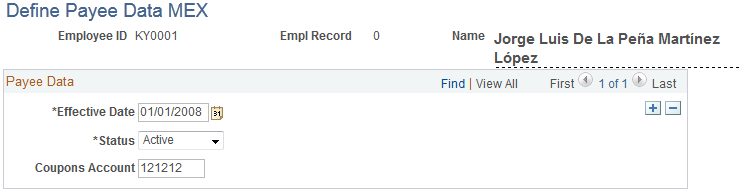
Field or Control |
Description |
|---|---|
Coupons Account |
Enter a coupon account number for the payee. |
Use the Create Coupons Interface MEX page (GPMX_COUPONS_INT) to define the coupons interface.
If you provide your employees with restaurant, food, or gas coupons, use this page to send flat files to the coupon provider with information about your company and the coupon elements (earnings) that you have defined.
Navigation:
This example illustrates the fields and controls on the Create Coupons Interface MEX page. You can find definitions for the fields and controls later on this page.
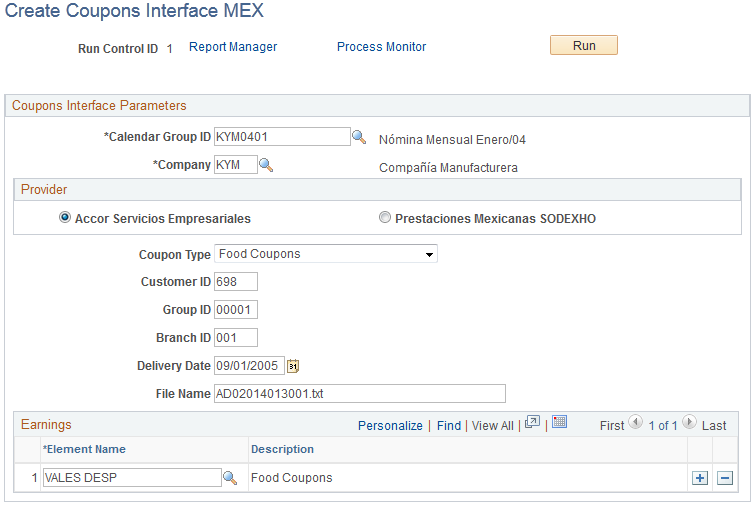
Coupons Interface Parameters
Field or Control |
Description |
|---|---|
Calendar Group ID |
Select the calendar group ID for which you want to generate the flat file. |
Company |
Select your company. |
Provider |
Select either Accor or SODEXHO as the coupon provider. |
Coupon Type |
Select the type of coupon for which you are generating the data file. Values are Electronic Food Coupons, Food Coupons, Gas Coupons, Restaurant Coupons, and Uniform Coupons. |
Customer ID |
Enter your customer ID. This field appears only if the coupon provider is Accor. (Accor should provide this ID.) |
Group ID |
Enter the group ID as indicated by the coupons provider. |
Branch ID |
Enter the Branch ID of the coupon provider as indicated by the coupons provider. |
Delivery Date |
Enter the date when the coupons will be given to payees. |
File Name |
Displays a default file name and the mandatory file type for Accor or SODEXHO . Depending on the provider that you select, you can update the file name, . The file type is set by the coupon provider. |
Earnings
Field or Control |
Description |
|---|---|
Element Name |
Enter the earnings that include the amount of the restaurant, food, or gas coupons. You can enter multiple earnings. |