Defining Payee Payslip Options
This topic discusses how to define payslip payee options.
|
Page Name |
Definition Name |
Usage |
|---|---|---|
|
GP_PSLP_PAYEE_OPT |
Indicate payslip delivery options for a payee. |
Use the Payee Payslip Options page (GP_PSLP_PAYEE_OPT) to indicate payslip delivery options for a payee.
Navigation:
This example illustrates the fields and controls on the Payee Payslip Options page.
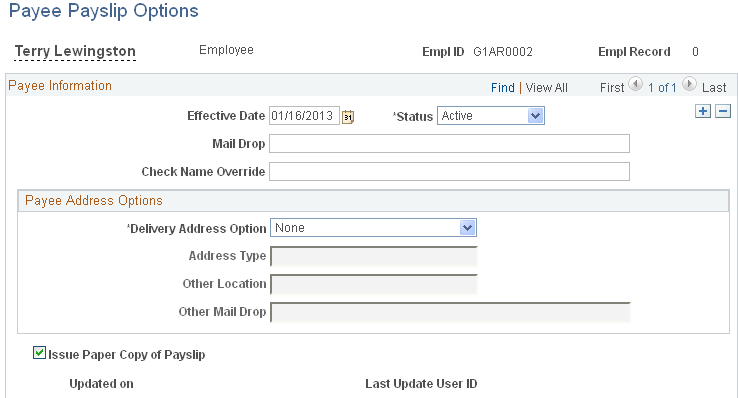
Field or Control |
Description |
|---|---|
Mail Drop |
Indicate where internal mail for a payee should be delivered. This is a free-form field. |
Check Name Override |
If the payee asks that checks be made out to his or her spouse or to an accountant, enter the name of that person here. For example, the administrator can enter To the Estate Of <Payee Name>. |
Delivery Address Option |
Select the address to use for delivering paper copies of the payslip. Valid values are:
|
Address Type, Other Department, Other Location, and Other Mail Drop |
Enter the value in the appropriate field based on the delivery address option. |
Issue Paper Copy of Payslip |
Select to have the payee receive a paper copy of the payslip. If ePay is installed, this selection overrides the Issue Paper Copy of Payslip option in the payee's self-service page (and vice versa). |