Generating Banking Reports
|
Page Name |
Definition Name |
Usage |
|---|---|---|
|
GPUS_RC_GPUSBK02 |
Create a report that lists net pay distributions for a calendar group. |
|
|
GPUS_RC_GPUSBK01 |
Create a report that lists payees who have not provided net pay elections. |
PeopleSoft Global Payroll for United States provides three banking reports:
Net Payment report.
The Net Payment report lists net pay distributions for a calendar group.
Distribution Exceptions report.
The Distribution Exceptions report lists payees who have not provided net pay elections.
Transmittal report for child support garnishments.
The Transmittal report lists recipients of child support garnishment payments in the states of Illinois, Indiana, and Massachusetts.
Note: Unlike other banking reports, the Transmittal report does not have a unique run control page. Instead, this report is automatically generated after the CTX file process is run on the Create Garnishment File USA page.
Use the Net Payment Report USA page (GPUS_RC_GPUSBK02) to create a report that lists net pay distributions for a calendar group.
Navigation:
This example illustrates the fields and controls on the Net Payment Report USA page.
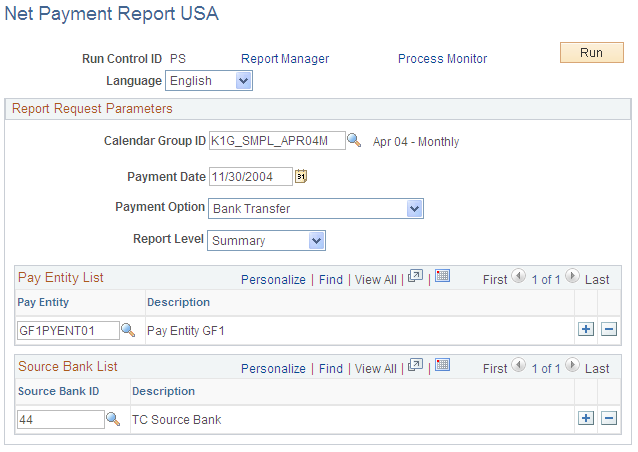
Field or Control |
Description |
|---|---|
Calendar Group ID |
Select the calendar group for this report. |
Payment Date |
(Optional) Enter a payment date for this report. |
Payment Option |
Select the payment option to be included in the report. Values are All, Bank Transfer, Check, Prenote,and Transfer and Prenote. |
Report Level |
Select the level of detail you want in the report. Values are Detail and Summary. |
Pay Entity List
Select the pay entities to be included in the Net Payment report. The Pay Entity List is optional and can be used with the Source Bank List.
Source Bank List
Select the source banks to be included in the Net Payment report. The Source Bank List is optional and can be used with the Pay Entity List.
Use the Net Distribution Exception USA page (GPUS_RC_GPUSBK01) to create a report that lists payees who have not provided net pay elections.
Navigation:
This example illustrates the fields and controls on the Net Distribution Exception USA page.

Field or Control |
Description |
|---|---|
Pay Entity |
(Required) Select the pay entity for the Net Distribution Exception report. |
Pay Group |
(Optional) Select the pay group for the Net Distribution Exception report. |