Configuring the Payroll Approval Process for CHN
Note: Oracle PeopleSoft delivers Notification Composer Framework to manage the setup and administration of all notifications in one central location.
Once you have adopted the Notification Composer feature, you must use it to create new notifications and manage your existing notifications.
Notifications delivered with HCM Image 47 or later must use Notification Composer.
For more information about Notification Composer Framework, see Understanding Notification Composer.
|
Page Name |
Definition Name |
Usage |
|---|---|---|
|
EOAW_TXN |
View or edit the notification options, default approval component, approval event handler class, and other settings for the Payroll Approval Process (GPCN_Payroll_Approval) process ID. See Registering Approval Transactions and Setting Up the Transaction Registry |
|
|
EOAW_TXN_NOTIFY |
View or edit the notification template to use for the GPCN_Payroll_Approval process ID. See Configuring Approval Transactions and Configuring Approval Transactions |
|
|
EOAW_PRCS_MAIN |
View or edit the delivered process definition for the GPCN_Payroll_Approval process ID. See Defining Dynamic Approvals and Defining the Setup Process Definitions Component. |
|
|
USER_EMAIL |
Enter or confirm the email address for an approver. |
System Administrators use the Register Transactions page (EOAW_TXN) to view or edit the notification options, default approval component, approval event handler class, and other settings for the GPCN_Payroll_Approval process ID.
Navigation:
This example illustrates the fields and controls on the Register Transactions page, and shows the field values that are delivered for the GPCN_PAY_XREF process ID.
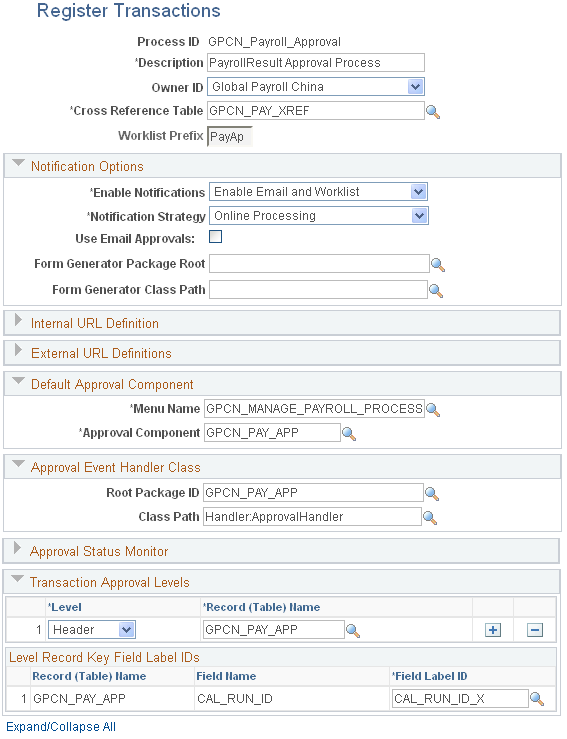
For more information about this page, seeRegistering Approval Transactions and Setting Up the Transaction Registry
System Administrators use the Configure Transactions page (EOAW_TXN_NOTIFY) to view or edit the notification template to use for the GPCN_Payroll_Approval process ID.
Navigation:
This example illustrates the fields and controls on the Configure Transactions page, and shows the field values that are delivered for the GPCN_PAY_XREF process ID.
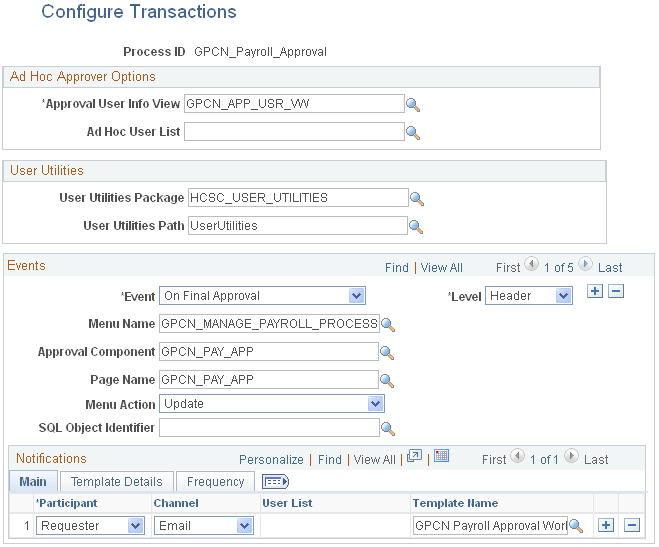
For more information about this page, seeConfiguring Approval Transactionsand Configuring Approval Transactions
System Administrators use the Setup Process Definitions page (EOAW_PRCS_MAIN) to view or edit the delivered process definition for the GPCN_Payroll_Approval process ID.
Navigation:
This example illustrates the fields and controls on the Setup Process Definitions page, and shows the field values that are delivered for the GPCN_PAY_XREF process ID.
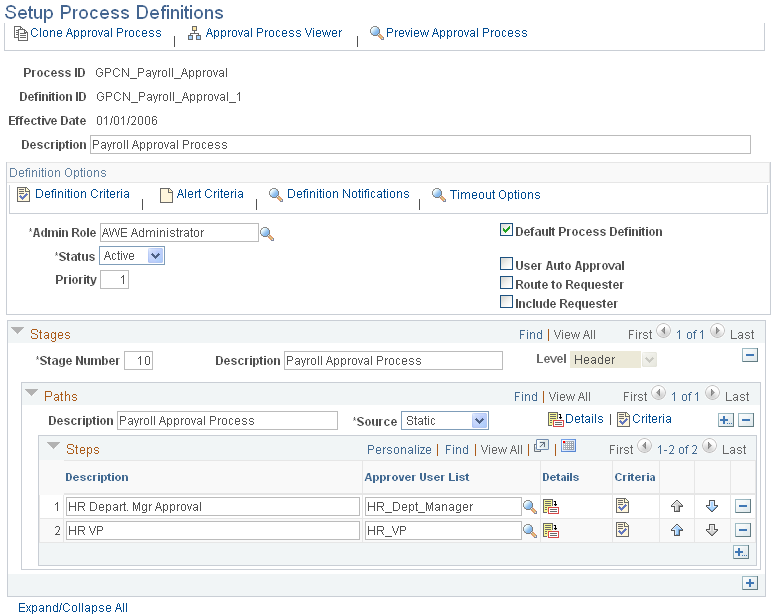
For more information about this page, seeDefining Dynamic Approvals and Defining the Setup Process Definitions Component.
System Administrators use the User Profiles - Email Addresses (USER_EMAIL) to enter or confirm the email address for an approver.
Navigation:
And, select the Edit Email Addresses link on the General page.
This example illustrates the fields and controls on the User Profiles - Email Addresses page.
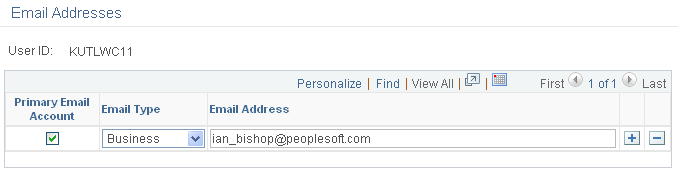
For more information about this page, seeTriggering Email Collaboration