Creating the CNAO XML File
|
Page Name |
Definition Name |
Usage |
|---|---|---|
|
GPCN_FILE_HANDL |
Enter the file name and character set to use for CNAO SOE or PSGM reporting. |
|
|
GPCN_CNAO_RPT |
Identify parameters for running either the CNAO Shared Information or Payroll Information report for CNAO SOE or PSGM reporting. |
|
|
Business Unit List Page |
GPCN_BUNIT_LIST |
Select the business unit of the company whose CNAO accounting data you want to report. |
|
Pay Entity List Page |
GPCN_PYENT_LIST |
(Payroll Information) Select the pay entity of the company whose CNAO payroll information you want to report. |
Use the File Handles CHN page (GPCN_FILE_HANDL) to enter the file name and character set to use for CNAO SOE or PSGM reporting.
Navigation:
This example illustrates the fields and controls on the File Handles CHN page.
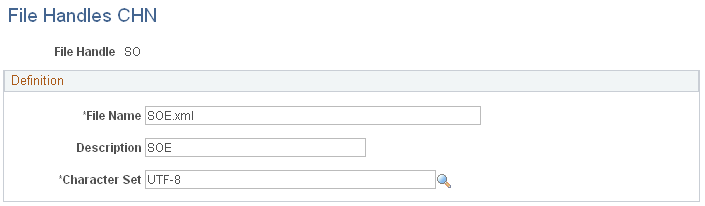
Field or Control |
Description |
|---|---|
File Name |
Enter the XML file name to use for CNAO reporting. |
Character Set |
Enter the UTF-8 (Unicode UTF-8) character set for CNAO reporting. |
Use the Accounting Data Interface CHN page (GPCN_CNAO_RPT) to identify parameters for running either the CNAO Shared Information or Payroll Information report for CNAO SOE or PSGM reporting.
Navigation:
This example illustrates the fields and controls on the Create Accounting CHN page.
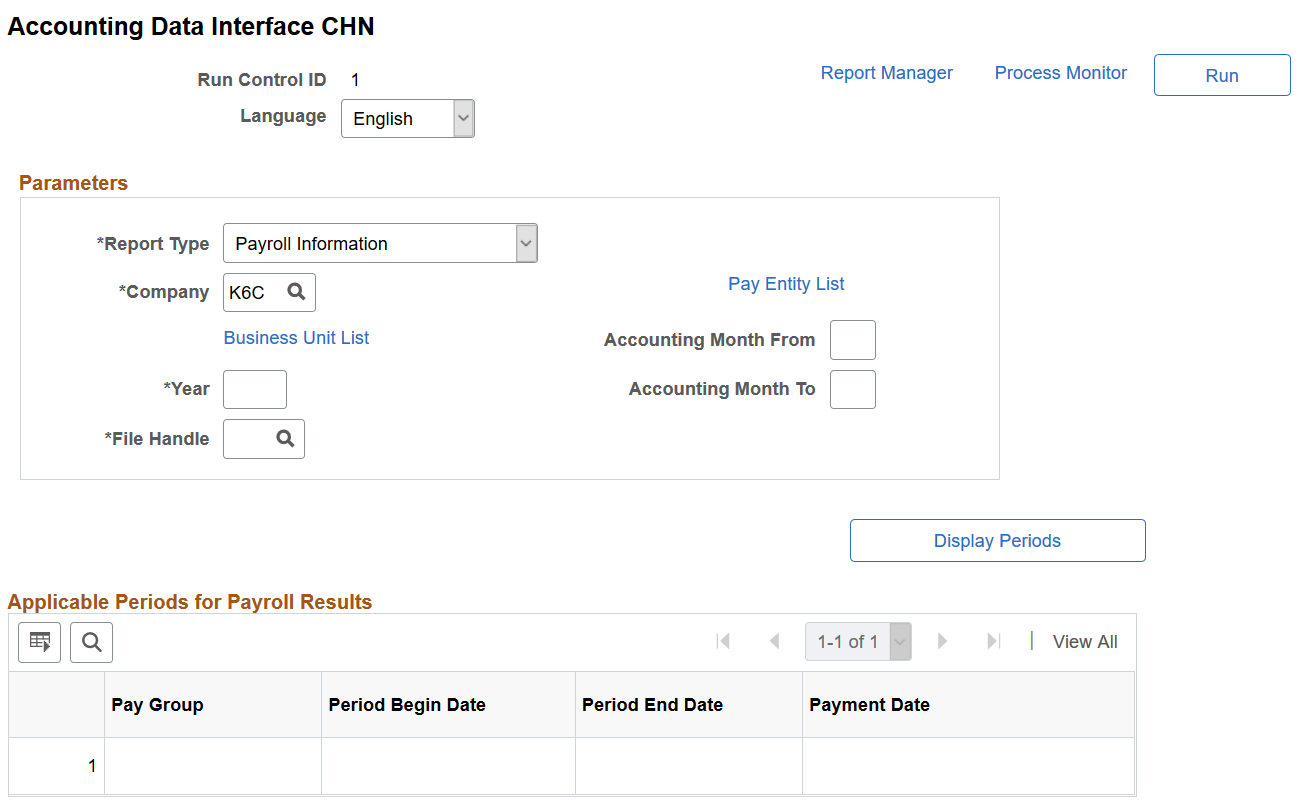
Parameters
Field or Control |
Description |
|---|---|
Report Type |
Select the CNAO report type to create, either Payroll Information or Shared Information. Fields appear on the page based on the report type that is selected. |
Company |
Enter the company whose accounting data you want to report, and enter the reporting year. |
Year |
Enter the reporting year for which you want to report CNAO accounting data. |
Accounting Month From,Accounting Month To andDisplay Periods |
The Accounting Month From and Accounting Month To fields andDisplay Periods button appear only when the Payroll Information report type is selected. Enter the months of the reporting year to use. Select the Display Periods button to view which pay group, calendars and payment dates are included in the range of months that you selected. Note: Only finalized calendars and payrolls are can be included. |
Business Unit List |
Select this link to display the Business Unit List page. Enter each business unit for which you want to report accounting data to CNAO. If no business units are specified, the system reports on all departments and employees within the selected company. |
Pay Entity |
This link appears only when the Payroll Information report type is selected. Select the link to display the Pay Entity List page where you can identify each pay entity for which you want to report CNAO payroll information. |
File Handle |
Enter the file handle for the SOE or PSGM XML file template to use. |
Applicable Periods for Payroll Results
This group box appears only when the Payroll Information report type is selected.
Reviewing the CNAO XML File
After you have generated the XML file, you can review it on the Process Scheduler View Log/Trace page. You can also refer to the log file Accounting DI Log.csv to review data before submitting the files.
This example illustrates the fields and controls on a View Log/Trace page for GPCN_CNAO.
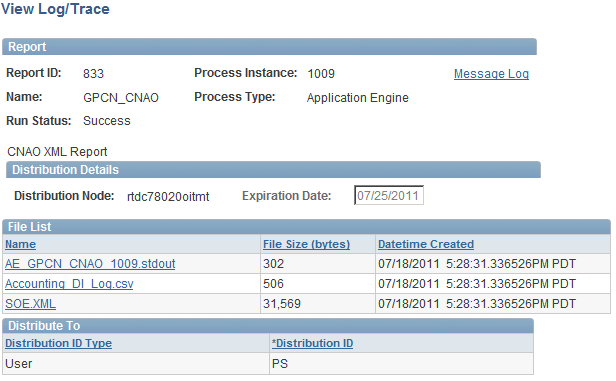
If you are unable to save the CSV log file in CSV format, you can save it manually (from Internet Explorer) as follows:
Right click on the log file.
Select Save Target As. A popup menu appears.
In the File Name drop-down menu, type the name that you want to use with the .csv extension (for example, CNAO_XML_report.csv).
Select Save.