Distributing the Payroll Budget
|
Page Name |
Definition Name |
Usage |
|---|---|---|
|
GPCN_BDGT_DT |
Payroll Budget Administrators use this page to distribute the payroll budget to the organization tree, either from parent company to child companies or child companies to departments. |
Use the Budget Distribution page (GPCN_BDGT_DT) to distribute the payroll budget to the organization tree, either from parent company to child companies or from child companies to departments.
Navigation:
This example illustrates the fields and controls on the Budget Distribution page.
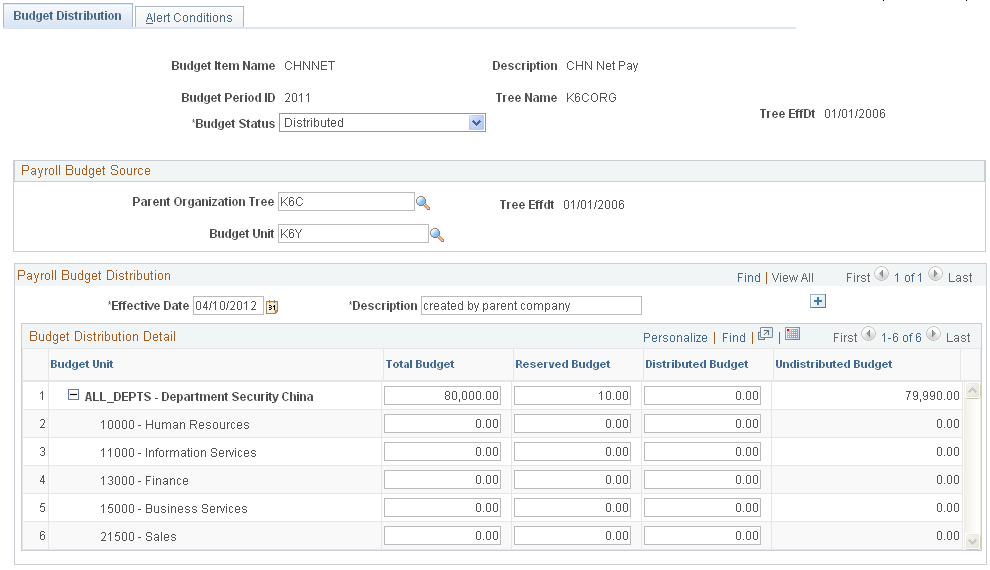
Payroll Budget Administrators must choose aBudget Item Name, Budget Period ID, and Tree Name to identify the budget to distribute.
Field or Control |
Description |
|---|---|
Budget Status |
Enter the appropriate budget status. Planned: The budget is in the planning stage. Changes can be made directly to the budget amounts with no history record. Distributed: The alerts and the comparison reports can be run. Changes should not be made directly to the budget amounts of a distributed budget. If changes are required, the Payroll Budget Administrator should create a new effective-dated record and enter the change. Effective dates provide an historical tracking of changes to a distributed budget. |
Payroll Budget Source
This group box appears only for Department tree structures and applies only to department tree budgets. No payroll budget source is required for company tree budgets. .
Field or Control |
Description |
|---|---|
Parent Organization Tree |
Specify the organization tree to use for this budget. |
Budget Unit |
Specify the unit within the parent organization to use for this budget. Typically a budget unit corresponds to one organization or human resources unit. |
Payroll Budget Distribution
Add effective-dated records to make changes to a Distributed status budget or to add distribution detail records to a Planned budget.
Budget Distribution Detail
Field or Control |
Description |
|---|---|
Budget Unit |
The system displays the primary node from the parent organization tree for the specified budget unit (in this example, ALL_DEPTS). If subunits exist for that tree node, the system also displays them (in this example, 10000, 11000, 13000, and so on). |
Total Budget |
Enter the total payroll amount that you want to budget for the unit. If subunits appear, you can also enter how much of the total to allocate to each subunit. The system verifies that the sum of the subunits does not exceed the total budget. |
Reserved Budget |
Enter the amount to reserve or set aside for contingencies in the payroll budget. |
Distributed Budget |
Enter the amount that you want to distribute to each sub-company or sub-department. |
Undistributed Budget |
The system calculates and displays the undistributed budget, or budget balance, as follows:Total Budget - Reserved Budget - Distributed Budget |