Setting Payroll Budget Organization Security
|
Page Name |
Definition Name |
Usage |
|---|---|---|
|
GPCN_BDGT_T_SEC |
System Administrators use this page to assign security access to payroll budget organization trees. |
System Administrators use the Budget Org Security CHN page (GPCN_BDGT_T_SEC) to assign security access to payroll budget organization trees.
Navigation:
This example illustrates the fields and controls on the Budget Org Security CHN page.
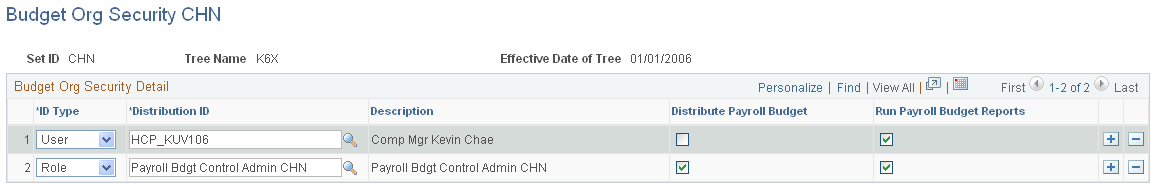
After the organization tree is created, the System Administrator can assign users and roles the ability to distribute payroll budgets and run alert and comparison reports for the organization.
Field or Control |
Description |
|---|---|
ID Type |
Identify the type of ID, User or Role, to assign organization budget privileges. |
Distribution ID and Description |
Specify the ID to which you want to assign organization budget privileges. If ID Type isUser, enter the specific user ID. If ID Type is Role, enter the name of the specific role. The system displays the description associated with the Distribution ID that you enter. |
Distribute Payroll Budget and Run Payroll Budget Reports |
Select the check boxes of the privileges that you want to grant to each ID. You can select all, some, or no check boxes for each ID. Consider carefully which privileges you assign to which users or roles. |