Creating Process Streams
|
Page Name |
Definition Name |
Usage |
|---|---|---|
|
GP_STREAM |
Set up a processing stream. Before you can use stream processing, you must partition tables in the database. |
Stream processing is an optional feature that provides added flexibility to payroll processing. You can divide payees into subsets, or streams, based on employee ID ranges, and run calculations for either of the following:
Only those payees in the stream that you select.
Two or more streams at the same time.
By starting more than one stream at a time, you shorten the processing time significantly—the system processes the streams simultaneously, rather than going through a single, extended run. Using streams can also help control the sequence of each run and establish break points, to commit the results of your payroll run to the database.
You must process each stream before you can finalize the calendar group ID. The Finalize phase is not stream-oriented because it affects all payees that are processed with the same calendar group ID.
Stream processing requires preliminary steps. Perform steps 1 and 2 once. Perform steps 3 and 4 each time that you use stream processing while running a payroll.
To prepare for stream processing:
Create the streams.
Partition tables in the database.
A database administrator needs to partition tables, using employee ID as the key.
When creating calendars, select the Stream Processing check box on the Calendar Group ID page.
Select the streams to process through the Payee/Absence Run Control page.
To process several streams at once:
Select the processing options for the first stream.
Using a different Run Control ID, enter the instructions for the next stream.
Repeat step (4b) for each stream.
You can run the streams all at once or at different times.
Use the Streams page (GP_STREAM) to set up a processing stream.
Before you can use stream processing, you must partition tables in the database.
Navigation:
This example illustrates the fields and controls on the Streams page.
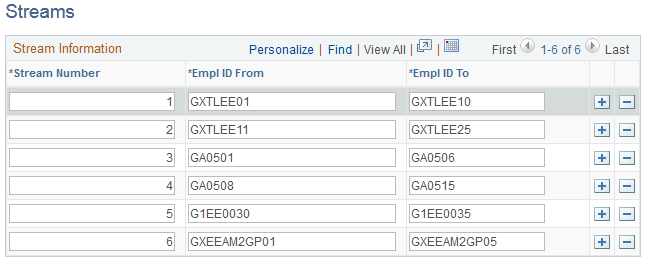
Enter a stream number and the EmplIDs of the first and last payees to include in the stream.
Note: You cannot include the same EmplID in more than one stream.