Defining Deposit Schedules
To define deposit schedules, use the Deposit Schedules (DEP_SCHED) component.
|
Page Name |
Definition Name |
Usage |
|---|---|---|
|
DEP_SCHED |
Identify dates when payments are debited from the source bank account. |
When you run the banking process, the system assigns a deposit date based on the time of the run and the deposit schedule that's associated with the deduction.
For deductions that are assigned a deposit schedule, the system looks up the date that comes the soonest after the run date.
For deductions without an assigned deposit schedule and net pay, the deposit date is the run date.
Example
Run February payroll on the 25th of the month.
|
Deduction |
Deposit Schedule |
Deposit Date |
|---|---|---|
|
Net pay |
No deposit schedule assigned |
The date that the banking process is run. |
|
Income tax |
Quarterly on the last day of the quarter |
March 31 |
|
Union dues |
Monthly on the first day of the month |
March 1 |
This example illustrates that the deposit date can filter which transactions are transmitted to the bank in a subsequent process.
Managing Deposits
You have flexibility in defining deposit schedules. So if many deposits are due at month's end, you can create a deposit schedule with a debit date of the last day of the month. Associate these dates with payees and recipients. Run the payment process, telling the system to create a report that includes all the information in the deposit schedule.
Use the Deposit Schedules page (DEP_SCHED) to identify dates when payments are debited from the source bank account.
Navigation:
This example illustrates the fields and controls on the Deposit Schedules page.
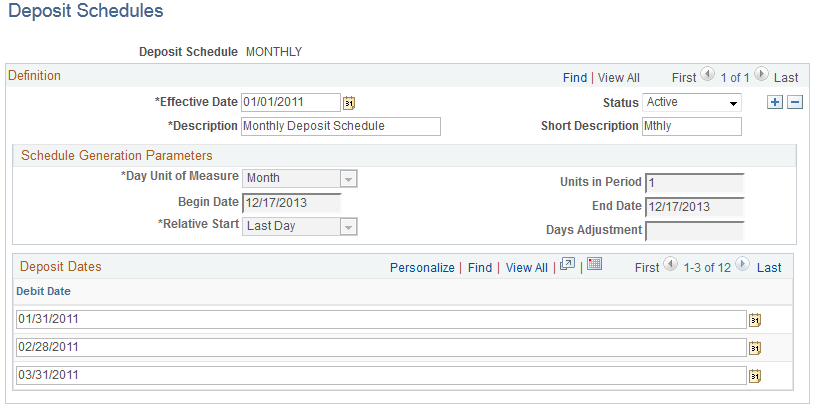
Note: When you create a deposit schedule applicable for DSN, follow a specific naming convention. The first letter of the name should depict the frequency of payment to OPS. For example, M = Month, [example: MESTAB1], Q = Quarter, [example: QESTAB1] and Y = Year, [example: YESTAB1]
Schedule Generation Parameters
Use this group box to define details for generating deposits.
Field or Control |
Description |
|---|---|
Day Unit of Measure |
Define the type of schedule that you're building. Options are Day, Month, Quarter, Week, and Year. Your selection affects time increments for the debit dates. So if you select Month, the time increment between debit dates is one month. |
Units in Period |
Define the frequency for the Day Unit of Measure field. If you indicate Month there and enter 1 here, this schedule occurs once a month. If you enter 2, this schedule occurs once every two months. |
Begin Dateand End Date |
Enter the approximate schedule dates. When the system builds schedules, it builds them in this date range. |
Relative Start |
Select the relative start of the deposit schedule dates. Options are First Day (of the month) and Last Day (of the month). Specifies the day that the deposit date intervals start. For example, if you select Month in the Day Unit of Measure field and Last Day in the Relative Start field, the schedules have deposit dates at the end of the month. |
Days Adjustment |
Specify how many days to adjust between the relative start date and the deposit date. Say you select Month in the Day Unit of Measurefield, Last Day in the Relative Start field, a frequency of 1, and +10 in the Days Adjustment field. The system, on the 10th of each month, generates monthly schedule dates that start the 10th of the following month. Note: The Relative Start and Days Adjustment fields are unavailable for entry if the Day Unit of Measure field is set to Day or Week. |
Generate Dates |
Click this button to generate a list of debit dates in the Deposit Dates group box. |
Deposit Dates
This group box is populated based on what you defined in the Schedule Generation Parameters group box. It displays the generated dates when deposits are due, based on those parameters.