Setting Up Banking and Recipient Processing
To set up banking and recipient processing, use the Pay Entity Source Bank NZL (GPNZ_PYENT_SBNK) component.
This section discusses how to set up source bank overrides for debit types.
The system requires additional bank, bank account, recipient, and payee data to process payments to banks and providers for New Zealand.
|
Page Name |
Definition Name |
Usage |
|---|---|---|
|
GPNZ_PE_SBANK_OVRD |
This page provides access to the Source Bank Override page where you enter the source bank the system to use for a particular debit type for a particular organizational unit (company, department, establishment, pay group). |
|
|
Source Bank Override Page |
GPNZ_PE_SBANK_SEC |
Link source banks to debit types for a particular organizational unit. |
Use the Pay Entity Source Bank NZL page (GPNZ_PE_SBANK_OVRD) to access the Source Bank Override page where you enter the source bank the system to use for a particular debit type for a particular organizational unit (company, department, establishment, pay group).
Navigation:
The read-only detail displayed on this page comes from your setup on the core Global Payroll Source Bank Link page of the Pay Entity component.
Click the Source Bank Override link to access the Source Bank Override page (GPNZ_PE_SBANK_SEC).
This example illustrates the fields and controls on the Source Bank Override page. You can find definitions for the fields and controls later on this page.
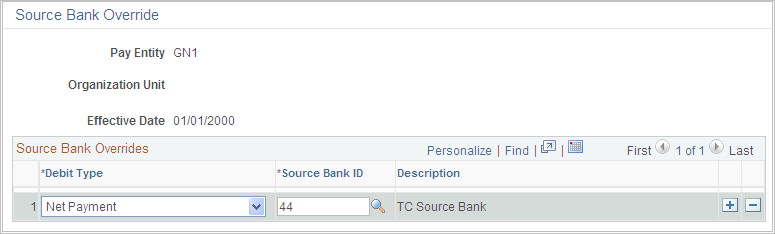
Field or Control |
Description |
|---|---|
Debit Type |
Enter a debit type of Net Pmt or Recipient. |
Field or Control |
Description |
|---|---|
Source Bank ID |
Enter the ID of the source bank that you want to use to pay the debit type. |