Setting Up Payday Reporting (PDR) Data
To set up Payday Reporting, use the Pay Entity IRD Details NZL (GPNZ_IRD_DTL) component.
This section discusses how to enter pay entity information for Payday Reporting.
|
Page Name |
Definition Name |
Usage |
|---|---|---|
|
GPNZ_PYENT_DET |
Store information about the pay entity that is needed for Payday Reporting. |
Use the Pay Entity IRD Details NZL page (GPNZ_PYENT_DET) to store information about the pay entity that is needed for reporting to the IRD.
Navigation:
This example illustrates the Pay Entity IRD Details NZL.
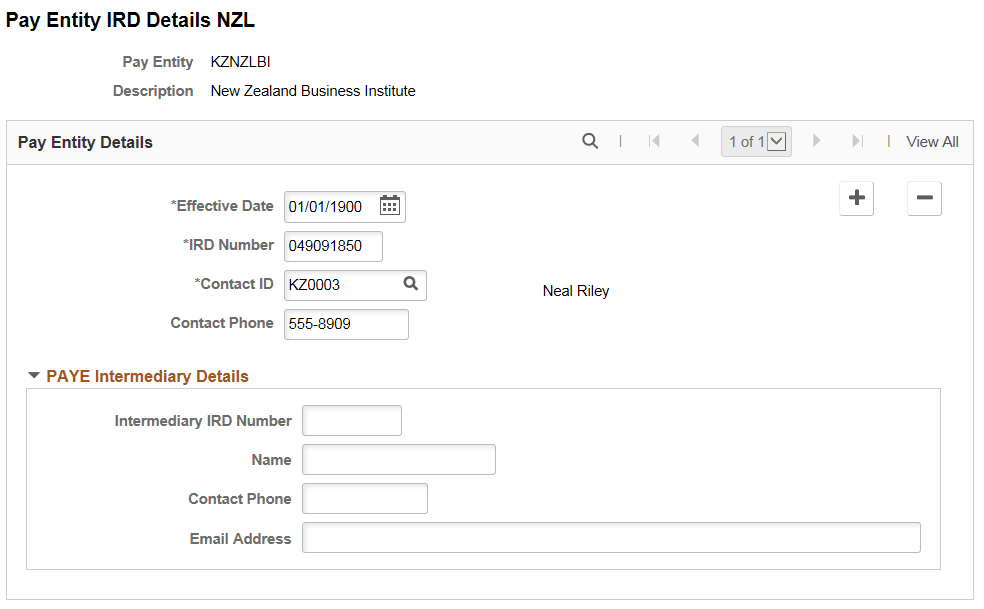
Field or Control |
Description |
|---|---|
IRD Number |
Enter the number that the IRD allocates for the pay entity. Your entry is validated in the same way as employee IRD numbers are. |
Contact ID |
This is the employee in the organization that the IRD should contact as required. |
Pay Entity IRD Details NZL page has the provision for entering payroll intermediary details if the employer is using a payroll intermediary to submit the file. Then the intermediary details are captured in ‘PAYE Intermediary Details’ section and these details are picked up in the file for reporting.