Refreshing Worker Compensation Packages
To refresh worker compensation packages, use the Refresh Compensation (RUN_CMP015) component.
Use the Refresh Employee Compensation Application Engine process (HR_CMP015) to update worker compensation packages when you make a change to any element of a worker's Job record that affects compensation. This process recalculates compensation based on the current values in the system and automatically populates the correct compensation amount by inserting a new Job row (unless there is no change to a worker's compensation). The process replaces manual changes with the new default values.
Note: If the user ID of the person running the Refresh Compensation process does not have full access to the CI_JOB_DATA component, the system displays an error message.
|
Page Name |
Definition Name |
Usage |
|---|---|---|
|
RUNCTL_CMP015 |
Refresh multiple worker compensation packages with current default values, and print a report that displays the new and previous compensation data of the impacted workers. |
The Refresh Employee Compensation process executes the same steps as the Default Pay Components button on the Compensation Page; however, it enables you to update several records at once.
The Refresh Employee Compensation process:
Inserts a new Job row when you select Add new effective date with the effective date you entered in the As Of Date field.
Updates the job row that is effective as of the date you select in the As Of Date field.
Updates any future rows when you select Update Future Rows. (A future row is one that comes into effect after the as of date.)
Use the Refresh Compensation page (RUNCTL_CMP015) to refresh multiple worker compensation packages with current default values, and print a report that displays the new and previous compensation data of the impacted workers.
Navigation:
This example illustrates the fields and controls on the Refresh Compensation page.
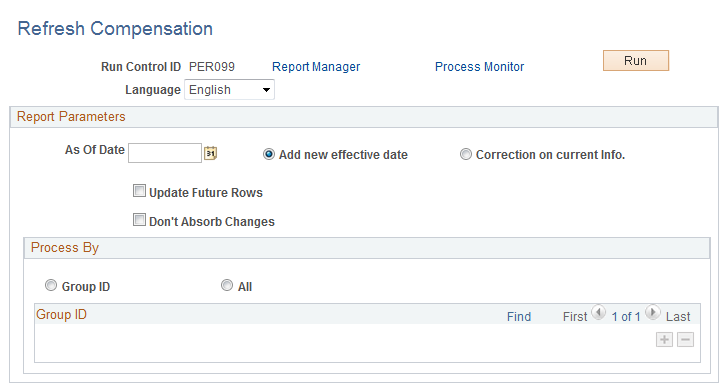
Report Parameters
Field or Control |
Description |
|---|---|
As Of Date and Correction on current Info. |
Select to update data and override information in worker records. The system updates the record that is effective as of the date you enter. |
As Of Date and Add new effective date |
Select to insert a new effective-dated row using As Of Date as the new effective date. For example, you enter 01/01/2003 in As of Date and run the process. The process inserts a new Job row with an effective date of 01/01/2003. If a record already exists with this effective date, the system inserts a row with the date and a sequence number. |
Update Future Rows |
Select to update all existing future effective-dated rows, in addition to the effective-dated row already being added or corrected. (A future effective-dated row is one that has an effective date later than the As Of Date you specify.) |
Don't Absorb Changes |
Select to leave absorbable rate codes unchanged when the defaulted salary amount changes. This option only applies to workers who have a target compensation rate and are assigned to a salary plan with the Auto Calculated Premium function enabled. |
Process By
Field or Control |
Description |
|---|---|
Group ID |
Select to process by group ID. The update process selects all workers with the group ID you specify. |
All |
Select to process all workers to whom you have security access. |
Running the Refresh Employee Compensation Process and Report
To run the process, select Refresh Employee Compensation (HR_CMP015) Application Engine process on the Process Scheduler Request page.
After you run this process, you can run the Refresh Employee Compensation report (CMP015) to review the data that has been updated. This report displays the new and previous compensation data for the impacted workers.