Adding Delegation Requests by Administrator
This topic discusses how to add delegation requests by administrator.
|
Page Name |
Definition Name |
Usage |
|---|---|---|
|
HCDL_ADMIN_ADD_DLG |
Add delegation requests that administrators create on behalf of delegators. |
Use the Add Delegation Request page (HCDL_ADMIN_ADD_DLG) to add delegation requests that administrators create on behalf of delegators.
Note: This page has been replaced by the Delegation feature in Fluid. For more information, see Working with Self-Service Delegation.
Navigation:
This example illustrates the fields and controls on the Add Delegation Request page. You can find definitions for the fields and controls later on this page.
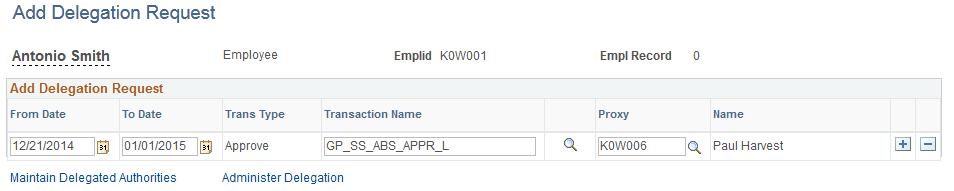
Note: To prevent situations of cascading or circular delegation chains, after the Delegation framework passes delegated authority over a transaction to a proxy, the proxy cannot delegate authority over that transaction to another user. The Delegation framework only passes authority over transactions from initial delegator to initial proxy.
Note: When a user adds a delegation request, the system checks for an Alternate User ID field value on the User Profile - Workflow page. The delegation request overrides the alternate user ID for transactions in the delegation request. If an alternate user ID exists and the dates of the delegation and alternate ID overlap, the system issues a warning message.
Field or Control |
Description |
|---|---|
From Date and To Date |
Enter the date range for which you want the delegation to be active. The From Date value must be greater than today's date. The To Date value must be greater than the From Date value. If you want to make the delegation open-ended, leave the To Date field blank. |
Trans Type (transaction type) and Transaction Name |
Select the transaction that is being delegated. The system prompts you to select from only the transactions for which the delegator has access. The transactions must be active for the specified date range of the delegation, as defined on the Configure Delegation Transaction page. The system displays whether the selected transaction is for delegation initiation or approval. |
Proxy and Name |
Select the proxy to whom the delegator wants to delegate the transaction. |
Maintain Delegated Authorities |
Click this link to access the Maintain Delegated Authority page, where you can run a batch job to process delegation transactions. |
Administer Delegation |
Click this link to access the Administer Delegation page, where you can search for and manage individual delegation requests in the system. |
Product specific link |
Select the product specific link for a transaction to have the system open the product specific component to complete the delegation request. The product specific component will have a check box to indicate that it is OK to submit the delegation request or not. If it is OK, then the delegation request will be submitted. If it is not OK, then the delegation request will not be submitted. This link is available when the Optional Parameters section of the Configure Delegation Transaction page for the transaction is configured to have further product specific delegation requirements. The label of the link comes from message catalog as specified on Configure Delegation Transaction page. When no information is entered in the Optional Parameters section of the Configure Delegation Transaction page, the link is not available. |