Administering Integration Broker and Enterprise Components with Clairvia
PeopleSoft Integration Broker facilitates integrations with PeopleSoft and third-party systems. It features a services-oriented architecture that enables you to expose PeopleSoft business logic to PeopleSoft and third-party systems as services. It also allows you to consume and invoke services from other PeopleSoft and third-party systems. The PeopleSoft Integration Broker manages message structure, message content, and transport disparities between systems.
This topic only discusses the configuration necessary to enable Integration Broker to send messages between the PeopleSoft applications and Clairvia.
See PeopleTools Integration Broker Administration
These topics discuss how to administer Integration Broker and Enterprise Components with Clairvia.
|
Page Name |
Definition Name |
Usage |
|---|---|---|
|
EOIU_SOPUBFULL |
Associate a rule to a message and characterize the rule. |
|
|
EO_FULLDATAPUB |
Create the run control for the Full Data Publish utility. |
Use the Full Table Publish Rules page (EOIU_SOPUBFULL) to associate a rule to a message and characterize the rule.
Navigation:
This example illustrates the fields and controls on the Full Table Publish Rules page. You can find definitions for the fields and controls later on this page.
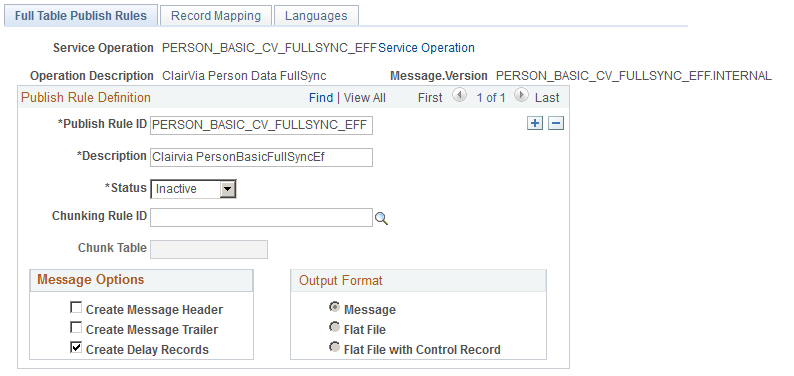
All PeopleSoft applications use common, centralized tables and pages to define how to publish full table messages. The Publish utility uses full table publish rules to process the data. For integration with Clairvia, you must set the Publish Rule Definition Status to Active for the following messages:
PERSON_BASIC_CV_FULLSYNC_EFF
JPM_JP_CV_FULLSYNC_EFF
WORKFORCE_CV_FULLSYNC
See PeopleTools: Portal Technology.
Use the Full Data Publish page (EO_FULLDATAPUB) to create the run control for the Full Data Publish utility.
Navigation:
This example illustrates the fields and controls on the Full Data Publish page. You can find definitions for the fields and controls later on this page.
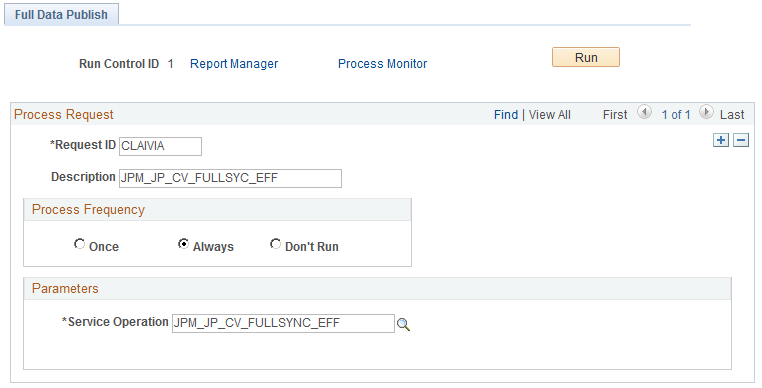
You must run the Full Data Publish process two times when you initially integrate with Clairvia:
Run this process for the DEPT_FULLSYNC, JOBCODE_FULLSYNC, JPM_CAT_FULLSYNC, and POSITION_FULLSYNC messages.
After you enter employee data and indicate which employees are integrated with Clairvia, run this process again for the PERSON_BASIC_CV_FULLSYNC_EFF, WORKFORCE_CV_FULLSYNC, and JPM_JP_CV_FULLSYNC_EFF messages.
See Administering PeopleSoft Human Resources Integration with Clairvia.