Assigning Role-Based Data Permission Security to Permission Lists
To assign data permission security to role-based permission lists, use the Security by Permission List component (SCRTY_CLASS).
This topic discusses how to assign data permission security by field value to permission lists.
|
Page Name |
Definition Name |
Usage |
|---|---|---|
|
SCRTY_CLASS |
Grant data permission security by field values to role-based permission lists. |
Use the Security by Permission List page (SCRTY_CLASS) to grant data permission security by field values to role-based permission lists.
Navigation:
This example illustrates the fields and controls on the Security by Permission List page. You can find definitions for the fields and controls later on this page.
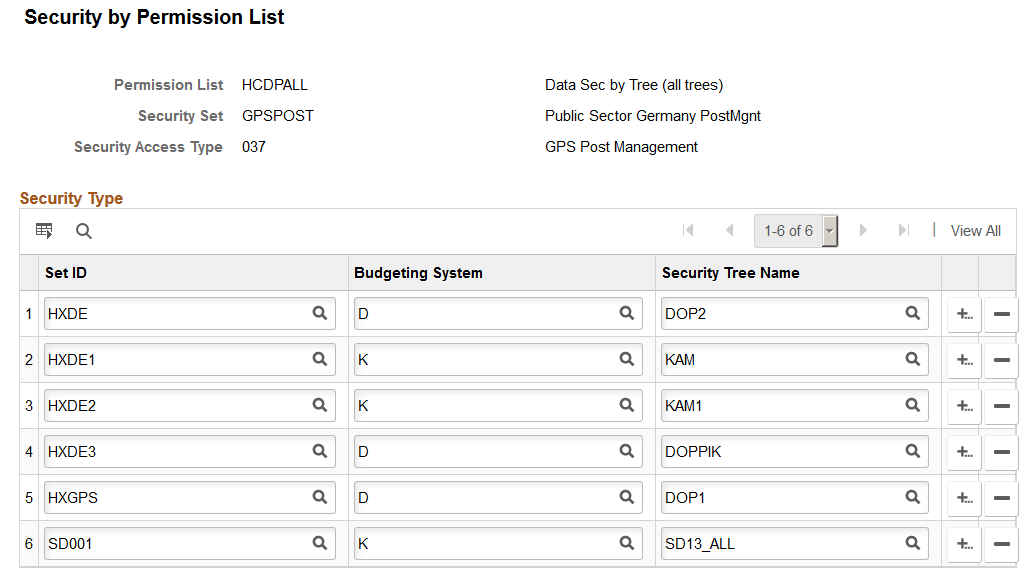
Field or Control |
Description |
|---|---|
Security Set |
Select the security set whose data you want to secure with this permission list. To secure the data of more than one set, add more security set rows. |
Security Access Type |
Select the security access type. The system only lists those types enabled for the security set. You can use more than one access type to set data permission for a permission list. Note: You cannot use tree-based security types on this page. Note: The security access type 031 (Recruiting Team) works with the assignments on a job opening to grant access. |
Security Type
Fields in this group box will vary based on the security set and access type you are managing.
Select the transaction security value or values to which this permission list has access for this security set and access type.
For example, to give a permission list data permission access to recruiting job openings in certain locations, select the appropriate permission list, the security set RSOPN and the security access type 013–RS Location. To select a location, you first must select a business unit that has security access to the location, then select the location. Add more rows to select more business unit / location combinations.