Creating Mass Updates
These topics provide an overview of mass update transaction creation and discuss how to generate mass update transactions.
|
Page Name |
Definition Name |
Usage |
|---|---|---|
|
RUNCTL_MU |
Generate mass update transactions for selected mass update definitions. |
Use the Create Mass Updates component to perform the selection phase of mass update processing by running the Mass Update Selection Application Engine process (HR_MASS_PREP). The main role of this process is to define populations and generate transactions for each person (emplID and employee record number combination) in the population based on mass update definitions. The process assigns each transaction a unique transaction ID during the generation of transactions. It creates the content of the transactions using XML language and stores the transactions in a table that is keyed by transaction ID. Each transaction contains one set of changes for a single person and employee record number.
Note: The process shares this run control page with other mass update processing components.
Use the Create Mass Updates page (RUNCTL_MU) to generate mass update transactions for selected mass update definitions.
Navigation:
This example illustrates the fields and controls on the Create Mass Updates page. You can find definitions for the fields and controls later on this page.
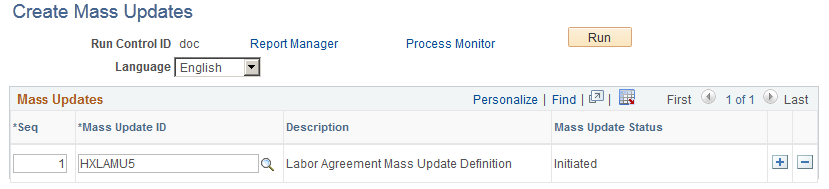
Mass Updates
Enter one or more mass update definitions into the grid.
Field or Control |
Description |
|---|---|
Seq (sequence) |
Enter the sequence in which you want the process to generate mass update transactions for the mass update definitions that you specify. By default, the system sets the first row to 1 and increments the sequence by 1 for each additional row that you add. Important! If you are creating transactions for two or more mass update definitions at the same time, be sure to avoid population overlap between the mass update definitions. |
Mass Update ID and Description |
Select the mass update definition for which you want to generate mass update transactions. The system displays the description of the selected mass update definition. |
Mass Update Status |
The system displays the processing status of the selected mass update definition. Possible values are New, Initiated, In Progress, and Closed. See Setting Up Mass Update Definitions, Defining Generic Information For Mass Updates |