Generating and Viewing Self-Service Reports
The Self-Service Reports pagelet appears for employees on their home page. The landing page used in the pagelet to display the tree is HCSC_SS_RPT_LNDTRE.
This is an example of the Self Service Reports pagelet.
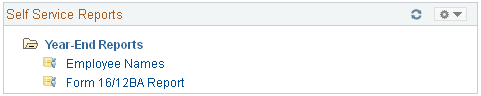
Note: These report pages have been replaced by equivalent pages in Fluid. For more information, see Using the PeopleSoft Fluid User Interface to View Payroll Reports.
Each folder in this pagelet represents a report group. If you expand the report group, you can see all of the reports that are enabled for the employee to generate. Click a link for a self-service report to access the Statutory Reports page where you can enter parameters for the report and generate it.
|
Page Name |
Definition Name |
Usage |
|---|---|---|
|
HCSC_SS_RPT |
Generate a self-service statutory report. |
Use the Statutory Reports page (HCSC_SS_RPT) to generate a self-service statutory report.
Navigation:
Click a self-service report link in the Self-Service Reports pagelet.
This example illustrates the fields and controls on the Statutory Reports page.
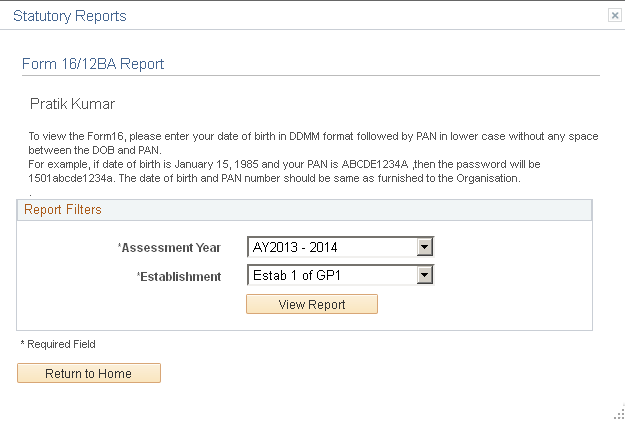
The instructions that appear on this page are defined on the Enable Self-Service Reports Page.
Report Filters
Select any report parameters that are available for you to define. The fields that appear in this group box are defined on the Define Report Filters Page.
Click the View Report button to generate the report. The report generates a PDF document in a separate window of your browser.