Maintaining the Registry Folder Structure
To administer the HCM interface registry, use the Administer Service Registry component (HMCR_CONTENT_ADMIN).
This topic discusses how to maintain the registry folder structure.
|
Page Name |
Definition Name |
Usage |
|---|---|---|
|
HMCR_CONTENT_ADMIN |
Add or delete folders from the registry. |
Use the Administer Service Registry page (HMCR_CONTENT_ADMIN) to add or delete folders from the registry.
Navigation:
This example illustrates the fields and controls on the Administer Service Registry page when Create Folder is selected. You can find definitions for the fields and controls later on this page.
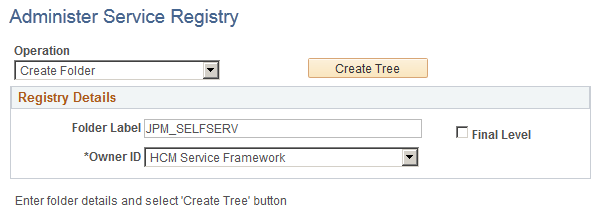
This example illustrates the fields and controls on the Administer Service Registry page when Delete Folder is selected. You can find definitions for the fields and controls later on this page.
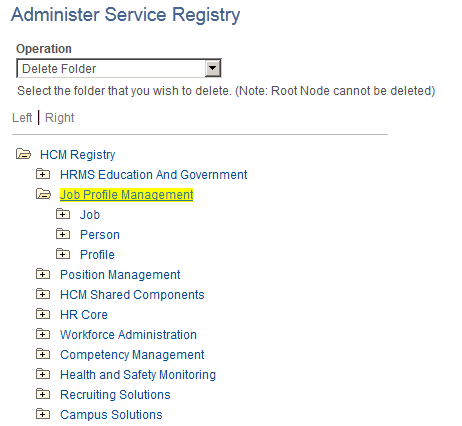
Create Folders
To create a new folder, select Create Folder in the Operation field and enter the folder's registry details.
Field or Control |
Description |
|---|---|
Folder Label |
Enter the folder label that will appear in the registry. |
Owner ID |
Select the folder content's owner ID from the list of options. |
Final Level |
Indicate if the folder is a final folder. A final folder can not have any child folders other than the folders for the four interface types. If you make this folder a final folder, the system will create the four interface folders. If you leave this check box deselected, the folder is a feature folder and you can add child folders to it. |
Create Tree |
After you have entered the folder details, click the Create Tree button. When you click the button the system generates a new registry tree. Navigate through the tree and select the node under which the new folder should go. You can only place a new folder under folders that have the same owner ID and that are not final level folders. |
Delete Folders
To delete a folder, select Delete Folder in the Operation field. Expand the registry tree, locate the folder you want to delete, and click on it. You cannot delete a folder that contains registered interfaces within one if it's child folders.