Setting Up External Search/Match
These topics describe the prerequisites for setting up External Search/Match and discuss setting up external Search/Match.
|
Page Name |
Definition Name |
Usage |
|---|---|---|
|
SCC_EXT_SYSTEM |
Specify an external system that is integrated with HCM for person data. |
|
|
SCC_CS_HUB_INSTALL |
Specify External Search/Match options when integrating with an external system. |
While your current Search/Match setup can remain unchanged, Oracle recommends that you review it to maximize the search capabilities offered by the external system.
SearchResults: If your results code(s) contain fields that are not stored inside your integrated external system, and if the person returned has an emplID in the HCM system, the Results Engine fetches the data inside the HCM database to populate the Results tab.
For example, a user uses a Search Results code that contains the Job Code field. If your external system does not store that information, the Results Engine uses the returned emplID to fetch the HCM database and retrieve the information. This is also true for matching candidates returned with an emplID. If the matching candidate is not stored in the HCM database (no emplID exists), then the Job Code column remains blank for that candidate.
Search Results code masking configuration: The system reuses the existing setup when you use a Search Results code with masking configuration and the external system returns results for display.
In addition, you must set up Integration Broker to trigger the following web services:
SCC_SM_FETCH (Search/Match fetch service).
SCC_SM_SERVICE (External Search/Match service).
Finally, you must grant users security to the Search/Match Integrated component.
Note: All searching capabilities included inside the Search/Match component are included inside the Search/Match Integrated component
Use the External System Integration page (SCC_EXT_SYSTEM) to specify an external system that is integrated with HCM for person data.
Navigation:
This example illustrates the fields and controls on the External System Integration page. You can find definitions for the fields and controls later on this page.
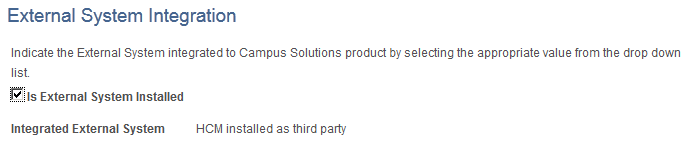
Field or Control |
Description |
|---|---|
Is External System Installed |
Select this check box to indicate whether HCM is integrated with an external system. If you do not select this check box, the other fields on the page are unavailable for input. When users perform a Search/Match, the system evaluates this indicator and determines whether to invoke External Search/Match functionality. |
Integrated External System |
HCM installed as third party indicates that HCM and Campus Solutions systems are in separate instances and the administrative user has distinguished the Campus Solutions system as an external system with direct integration between the two. |
Use the Search Match with External Sys page (SCC_CS_HUB_INSTALL) to specify External Search/Match options when integrating with an external system.
Navigation:
This example illustrates the fields and controls on the Search Match with External Sys page. You can find definitions for the fields and controls later on this page.
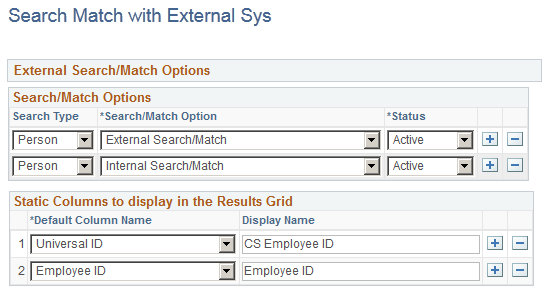
If the Is External System Installed check box is not selected on the External System Integration page, the following message appears: “Currently, no External System is configured with Campus Solutions. To configure an External System, navigate to External Core Data Integration page.”
Search/Match Options
Fields in this group box determine under what conditions the system will use Search/Match, External Search/Match, or both when adding a new person or saving an updated Biographical Details page.
Field or Control |
Description |
|---|---|
Search Type |
Select Person, Applicant, or Organization. Note: Currently, you may select only the Person option. The other search types are not yet integrated with External Search/Match |
Search/Match Option |
Select which Search/Match functionality to use when an external system is installed: If you select Internal Search/Match, and you make it Active, then the Search/Match process will search for person IDs inside the HCM database. If you select External Search/Match, and you make it Active, then the External Search/Match process will search for person IDs inside the integrated external system (the HCM system and the external Campus Solutions system, or whatever external system you targeted). Note: Both searches can be selected at the same time, and results appear from both searches on the same Integrated Search Results page. |
Static Columns to Display in the Results Grid
Fields in this group box contain information about additional columns to display inside the Results grid of the Integrated Search Results page.
Field or Control |
Description |
|---|---|
Default Column Name |
Select Employee ID and Universal ID. These are delivered translate values; do not modify them: Employee ID appears by default (just like for internal Search/Match). Universal ID is a generic term that refers to the external system ID in use. When selected, the external system ID appears inside the Additional Information tab of the Results grid. Note: Score is a generic term that refers to your external system method for ranking the matches found. It is the weight or the accuracy of the results found. It is sometimes expressed by a percentage or a number. If your external system does not have ranking capability, do not select this option. When selected, the column appears first in the Results grid. If you select Score, then the system sorts search results in the Results grid by score in descending order and by empl ID in ascending order. If you do not select Score, then the search results appear only by empl ID in ascending order. |
Display Name |
Enter a custom column name for the static columns that appear in the Results Grid |