Setting Up Security for Local Functionality
These topics provide an overview of security for local functionality and discuss setting up security for local functionality.
|
Page Name |
Definition Name |
Usage |
|---|---|---|
|
SCRTY_TBL_GBL |
Select which country functionality a primary permission list can access on global components. |
|
|
SCRTY_GBL_SEC |
Restrict access to local functionality on selected components. |
Local functionality refers to functionality that is specific to a country. Country-specific functionality is in collapsible sections marked by the country's flag, in the global components. To grant access to local components, you use component permission. To grant access to the local functionality on global components, you use the Setup Global Security page in addition to component permission.
To grant users access to local country functionality on the global menus:
Use the Country Specific - Installed HR Countries page (INSTALLATION_SEC) to select the local country functionality that is installed as part of your PeopleSoft HCM system.
If you do not specify a country here, its local functionality can't be accessed.
Grant the primary permission lists access to country-specific functionality using the Setup Global Security page.
Assign a user access to a primary permission list containing access to the countries that are required by the user on the User Profile - General page.
See PeopleTools: Security Administration
Use the Setup Global Security page (SCRTY_TBL_GBL) to select which country functionality a primary permission list can access on global components.
Navigation:
This example illustrates the fields and controls on the Setup Global Security page. You can find definitions for the fields and controls later on this page.
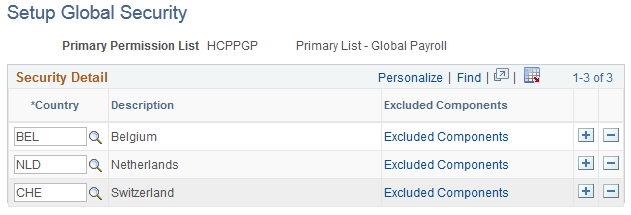
Field or Control |
Description |
|---|---|
Primary Permission List |
Users assigned to this permission list can access the country-specific sections on global components of the countries that you indicate on this page. Primary permission lists are defined in the Permission List component. Users are assigned a primary permission list on the User Profile - General page. |
Field or Control |
Description |
|---|---|
Country |
Select the country or countries whose local functionality users assigned to the primary permission list can access in global components. |
Excluded Components |
When you click Excluded Components, the system displays the Restricting Access to Local Country Functionality page. Using this page, you can restrict access to country-specific functionality in select components. For example, you can grant a permission list access to Italian sections on all global components except for Personal Data. |
Use the Excluded Panelgroups page (SCRTY_GBL_SEC) to restrict access to local functionality on selected components.
Navigation:
Click the Excluded Components link on the Setup Global Security page.
This example illustrates the fields and controls on the Excluded Panelgroups page. You can find definitions for the fields and controls later on this page.
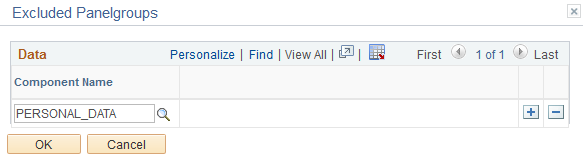
Field or Control |
Description |
|---|---|
Component Name |
Select the name of the component for which global functionality for this country is being restricted. For example, to restrict access to Italian-specific functionality in the Personal Data component, select the Personal Data component. |