Understanding Integration with Clairvia
Clairvia automates staffing deployment based on specific care and workload demands to attain the best clinical and financial result. Clairvia capabilities include web-based employee self service dashboard, productivity measurement, scheduling and staffing, and real-time decision for complete control over staffing resources for an organization.
PeopleSoft Time and Labor facilitates the management of time reporting and time approval, as well as the creation and use of schedules. The scheduling module enables customers to create and maintain schedules and to communicate work expectations, track adherence, and reconcile the actual work completed.
PeopleSoft HCM integrates with Clairvia through the PeopleSoft Integration Broker (IB), which is a messaging system that enables you to synchronize data from one application or system with another. PeopleSoft Integration Broker facilitates synchronous and asynchronous messaging among internal systems and trading partners, while managing message structure, message format, and transport disparities.
The following diagram illustrates the flow of information between PeopleSoft HCM applications and Clairvia:
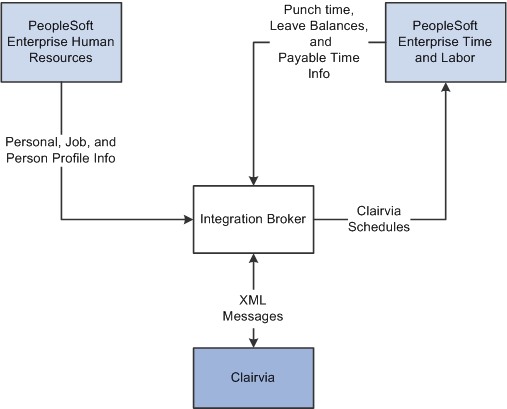
When PeopleSoft HCM products and Clairvia are integrated, the following information is exchanged asynchronously between the applications:
PeopleSoft Human Resources sends employee personal, job, and person profile information to Clairvia.
PeopleSoft Time and Labor sends employee reported punch time, leave balances, and payable time to Clairvia.
Clairvia sends employee work schedule and scheduled leave information back to Time and Labor.
Note: The reported leave time and leave balance information is obtained from Time and Labor though integration with HR Base Benefits. Absence Management is not required for this integration.
The system publishes PeopleSoft Human Resources messages in real-time to Clairvia when any of the following transactions occur:
Add a person and job (New Hire).
Add an employment instance to an existing person.
Add an employment instance to an existing employee (multiple jobs).
Add or update a person profile for competencies, licenses, etc.
End an employment instance for an existing Person (Termination).
Update an employment instance for an existing Person (Transfer).